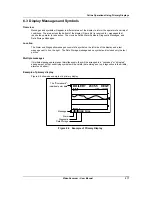Online Operations Using Primary Displays
Video Recorder – User Manual
211
Interacting with Live or Replay Trends
With a live vertical or horizontal trend on the display, press Tab key to access the Point/Detail menu.
When replaying (stored) trends this menu is always displayed. From this menu you can press the Tab
key again to advance the scoreboard at the top of the display to the next point in the trend. Also, you
can press the Increment or Decrement buttons to scroll the trend forward or backward in time.
TEMP 7
1941.5 DEGF
1500.0
2500.0
A ALARM1 HIGH
12:15
11:45
11:15
TEMP 7
2061.5 DEGF
2500.0
Figure 6-2 Horizontal and Vertical Trend Displays
Table 6-2 Point/Detail Menu Prompts
Prompt
Definition
SCROLL
Press the Increment or Decrement buttons to scroll the trend forward or backward in time.
Press Tab key to change to the next point on a multi-point trend.
Press the Menu button to restore the Point/Detail menu. The trend display will remain at the
time determined by the SCROLL.
Press the Display button to restore the original primary display and cancel the SCROLL.
SET HOLD,
REL HOLD
Causes one point to remain displayed in the scoreboard. Available for live trend only.
Before selecting SET HOLD, press Point/Detail to change the scoreboard to the desired
point. Select SET HOLD and press Enter. An “H” appears in the lower right display. The
HOLD will remain in effect until deliberately removed with REL HOLD.
To HOLD a different point, press the Tab key until the desired point is shown, then press the
Display button.
To release the HOLD, select REL HOLD.
DETAIL
Use the Increment and Decrement buttons to move the line cursor forward or backward in
time. The value of the displayed point will change to its value at the new time.
If desired, press Tab to change to the next point on a multi-point trend.
Press the Menu button to restore the Point/Detail menu. The trend display will remain at the
chosen point.
Press the Display button to restore the primary display and cancel DETAIL feature.
Summary of Contents for VRX180
Page 1: ...Issue 3 03 03 US1I 6228 Video Recorder VRX180 User Manual ...
Page 2: ...Issue 3 03 03 US1I 6228 ...
Page 6: ...iv Video Recorder User Manual ...
Page 48: ...Installation Video Recorder User Manual 34 ...
Page 222: ...Setpoint Profiler Video Recorder User Manual 208 ...
Page 234: ...Online Operations Using Primary Displays Video Recorder User Manual 220 ...
Page 278: ...Appendix A Video Recorder User Manual 264 ...