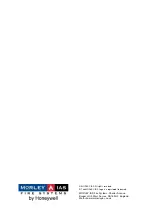Dimension Series
MORLEY-IAS
User Manual
Document No.996-148-000-5, Revision: 5
Page 35
Typical Zone Disablement:
DISABLED 01/03 12:19
DISABLE FULL ZONE
←
:back
R
:more
Typical Output Circuit Disablement:
DISABLED 01/02 12:19
DISABLE FAULT RELAYS
←
:back
R
:more
Typical Device Disablement:
DISABLED 01/02 Z01 L1 A010 OPT 12:19
<Point-Location-Txt>
←
:back
R
:more
•
The information shown is the same as presented using the Level 1 disablement views. If there are no
disablement conditions the following is shown:
The system has no disablements present
X:Exit
•
Press
the
Ï
and
Ð
keys to view other disablements.
•
Press
‘X’
to return to the View menu.
5.3.6.5
View Service Information
•
Press
‘5’
to select the View Service Information option. The display shows the date of the next
scheduled service visit, the reference name of the site and the telephone number of the service
organisation as follows:
Next Service Due:09/10/03
< Panel Name Text >01234 567890
•
Press
‘X’
to return to the View menu.
5.3.6.6
View the Alarm Counter
EN54
9
EN54-2 7.13
Alarm Counter.
•
It is possible to view the alarm counter.
•
The counter is incremented every time the panel enters the fire alarm
condition. The counter cannot be reset.
•
Press
‘6’
to select the View Alarm Counter option. The display shows the total number of times that
the panel has entered the fire alarm condition. For example:
Current Alarm Count is 88
X:Exit
•
Press
‘X’
to return to the View menu.