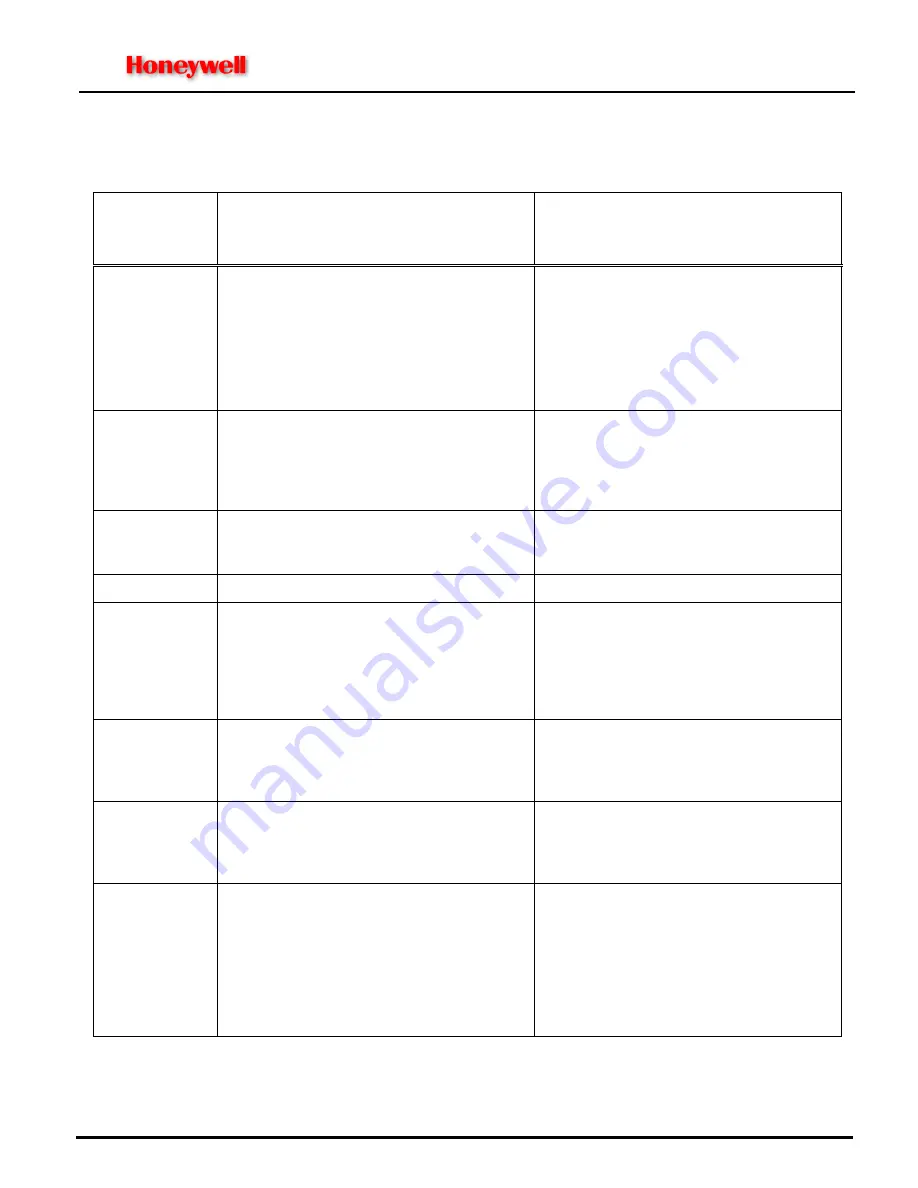
EGPWS LINE MAINTENANCE MANUAL
CAGE CODE: 97896
SCALE: NONE SIZE: A
DWG NO.: 060-4199-180
REV: G
SHEET 62 of 68
13 APPENDIX C: RAAS MAINTENANCE MESSAGES (AURAL & DISPLAYED)
TABLE C1-1: RAAS MAINTENANCE MESSAGES
MAINT.
FUNCTION
MESSAGE
Except where noted, all maintenance
message voices are Male
NOTES:
All volume levels at same volume as
existing EGPWS Self-Test messages
Self-Test Level 1
(Annunciated
after Terrain
Awareness part
of Self-Test)
“
Runway Awareness OK - Feet
”
“
Runway Awareness OK - Metres
”
Note
: Feet and Metres will be annunciated in the
gender voice option (Male or Female) selected for
RAAS.
RAAS enabled, functioning, has good position
information, and is at a validated airport.
Distances annunciated in Feet.
RAAS enabled, functioning, has good position
information, and is at a validated airport.
Distances annunciated in Metres.
Self-Test Level 1
“
Runway Awareness Not Available
”
RAAS enabled, but the system either has no
position information, the accuracy of the position
information is insufficient to allow RAAS to
function, or the aircraft is at airport that has not
been validated in the EGPWS Terrain Database
Self-Test Level 1
“Runway Awareness Inhibited”
RAAS enabled, but the advisories have been
inhibited with the activation of an external
input/switch.
Self-Test Level 1
“Runway Awareness INOP
”
RAAS enabled but the function is inoperative
Self-Test Level 1
“Runway Awareness R-T-O
”
RAAS enabled and functioning, but RAAS
advisories (other than distance remaining) are
temporarily inhibited because RAAS has
detected a Rejected Take-Off condition. To clear
this message and enable RAAS advisories, the
aircraft must be taxied off the runway area.
Self-Test Level 3
(Annunciated at
end of Selected
Options )
“Runway Awareness Enable Set”
RCD Enable Key is set. The RCD is not loaded.
Self-Test Level 3
(Annunciated at
end of Selected
Options )
“Runway Awareness Enabled”
RCD is loaded and RAAS Enable Key is set.
Note: This message replaces the
“Runway
Awareness Enable Set”
message.
Self-Test Level 3
Software -228-228 and earlier:
“RAAS RCD Part Number XXX-XXXX-XXX
“
Software -230-230 and on:
“RCD Part Number XXX-XXXX-XXX
“
where
X
is the 10-digit installation-specific RCD
part number.
Allows verification that the correct RCD is
loaded into the EGPWS.


































