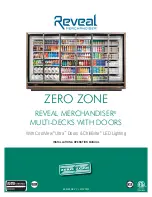EGPWS LINE MAINTENANCE MANUAL
CAGE CODE: 97896
SCALE: NONE SIZE: A
DWG NO.: 060-4199-180
REV: G
SHEET 57 of 68
5 SERVICING
5.1 GENERAL
The EGPWS does not require any servicing.
6 REMOVAL/INSTALLATION
6.1 EGPWC
6.1.1 REMOVAL
1. Remove power to the EGPWC.
2. (MK VI, MK VIII, and MK XXII only) Disconnect aircraft connectors from the front of the unit.
3. Turn hold-down counterclockwise and unlatch from EGPWC.
4. Remove EGPWC from aircraft equipment rack.
6.1.2 INSTALLATION
1. Ensure power is off to the EGPWC rack.
2. Position EGPWC in mounting tray and secure with hold-down latch (rotate clockwise).
3. (MK VI, MK VIII, and MK XXII only) Connect aircraft connectors to the front of the unit ensuring that each is
properly latched.
4. Provide power to EGPWC and all required sensors and subsystems.
5. Perform a Level 1 Self-Test per Section 3.3 to verify EGPWC operation.
6. If RAAS or any other optional function is installed, refer to Level 1 and Level 3 Self-Test messages in Appendix
C through G to validate the RCD version installed.
6.2 CONFIGURATION MODULE (MK VI, MK VIII, AND MK XXII ONLY)
Refer to the appropriate Installation Design Guide referenced in Section 1.3 for Configuration Module illustrations.
6.2.1 REMOVAL
1. Remove power to the EGPWC.
2. Disconnect the P2 aircraft connector from the unit.
3. Remove two screws holding Configuration Module to P2 connector.
4. Separate Configuration Module from P2 connector and access wires.
5. De-pin six Configuration Module wires and detach ground wire to free Configuration Module from P2 connector.
6.2.2 INSTALLATION
1. Ensure that power is off to the EGPWC.
2. Pin six Configuration Module wires to P2 connector (see applicable aircraft wiring diagrams).
3. Connect the Configuration Module housing ground wire to a wire harness shield termination within the P2
connector harness.