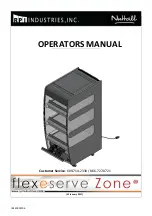EGPWS LINE MAINTENANCE MANUAL
CAGE CODE: 97896
SCALE: NONE SIZE: A
DWG NO.: 060-4199-180
REV: G
SHEET 53 of 68
NOTE:
This operation should require no more than 10 minutes.
NOTE
: If the XFER FAIL LED turns ON instead of the XFER COMP LED, then a different Flight History
Download PCMCIA Card must be obtained from Honeywell for the Data Download.
9. Remove the PCMCIA Card,
For the MK V or MK VII
, depress the PUSH TO EJECT button on the EGPWC front panel.
For the MK VI or MK VIII, and MK XXII,
carefully grasp the card and pull from the Smart Cable.
NOTE:
The EGPWS should automatically return to its normal operating mode upon removal of the card.
10. Verify that the COMPUTER OK LED illuminates (allow up to 3 minutes for the light to come on).
11. Procedure is complete. Close the EGPWC front panel door or disconnect the Smart Cable as appropriate.
NOTE:
Flight History Download Cards can only be used once.
4.3.3 TRANSCRIPTION OF THE PCMCIA CARD
For transcription of a Flight History Download Card, contact Honeywell Technical Operations to arrange delivery of
the data or the card
a) via email
b) via toll-free (US/Canada) telephone 800-601-3099 (select option 2):
c) via direct dial telephone 602-365-3099