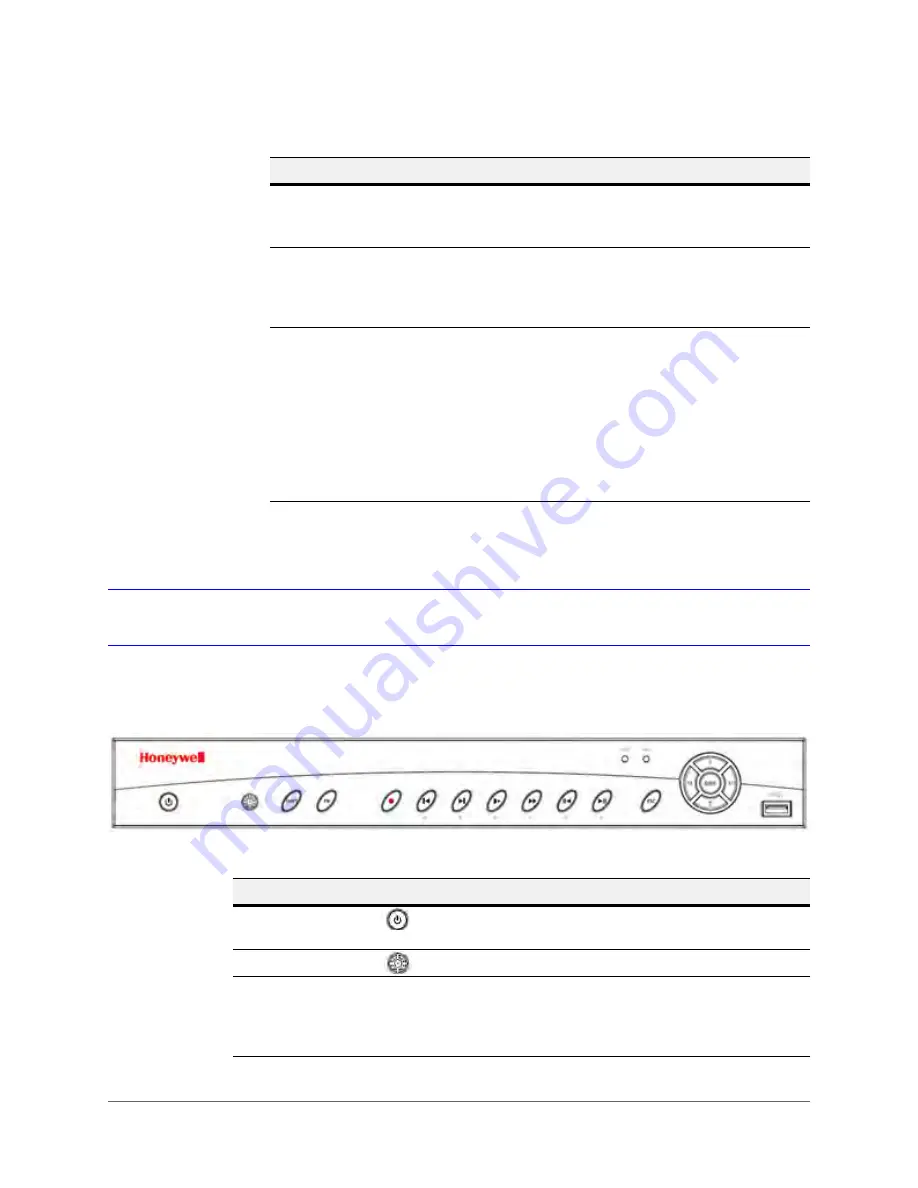
Introduction | 27
800-18160 - A - 06/2014
Network Video Recorder Components
For camera specifications, please see
.
Figure 1-1
NVR Front Panel
Network Management
•
Supports NVR configuration and management through
the Ethernet.
•
Supports device management through the Internet.
Peripheral Equipment
Management
•
Supports peripheral equipment management such as
protocol setup and port connection.
•
Supports transparent data transmission such as RS232
(RS-422) and RS485 (RS-485).
Auxiliary
•
Supports switching between NTSC and PAL.
•
Supports viewing real-time system resources information
and running statistics display.
•
Supports log file.
•
Supports local GUI output and shortcut menu operation
with a computer mouse.
•
Supports IR control using shortcut menu operation with a
computer mouse.
•
Supports IP camera remote video preview and control.
Table 1-1
Embedded Network Video Recorder Features
Category
Features
Table 1-2
NVR Front Panel Components
Component Name
Icon
Function
Power Button
Power button. Press this button for three seconds
to boot up or shut down the NVR.
IR Receiver
Receives the signal from the remote control.
Shift
SHIFT
•
When the cursor is in a textbox, click this
button to switch between numbers and letters
(lower case/upper case).
•
Enable/disable a tour.
Summary of Contents for HEN04111
Page 2: ......
Page 3: ...User Guide ...
Page 4: ...Revisions Issue Date Revisions A 06 2014 New document ...
Page 18: ...www honeywell com security 18 Embedded Network Video Recorder User Guide ...
Page 24: ...www honeywell com security 24 Embedded Network Video Recorder User Guide ...
Page 142: ...www honeywell com security 142 Embedded Network Video Recorder User Guide ...
Page 212: ...www honeywell com security 212 Embedded Network Video Recorder User Guide ...
Page 218: ...www honeywell com security 218 Embedded Network Video Recorder User Guide ...
Page 230: ...www honeywell com security 230 Embedded Network Video Recorder User Guide ...
Page 246: ...www honeywell com security 246 Embedded Network Video Recorder User Guide ...
Page 247: ......
















































