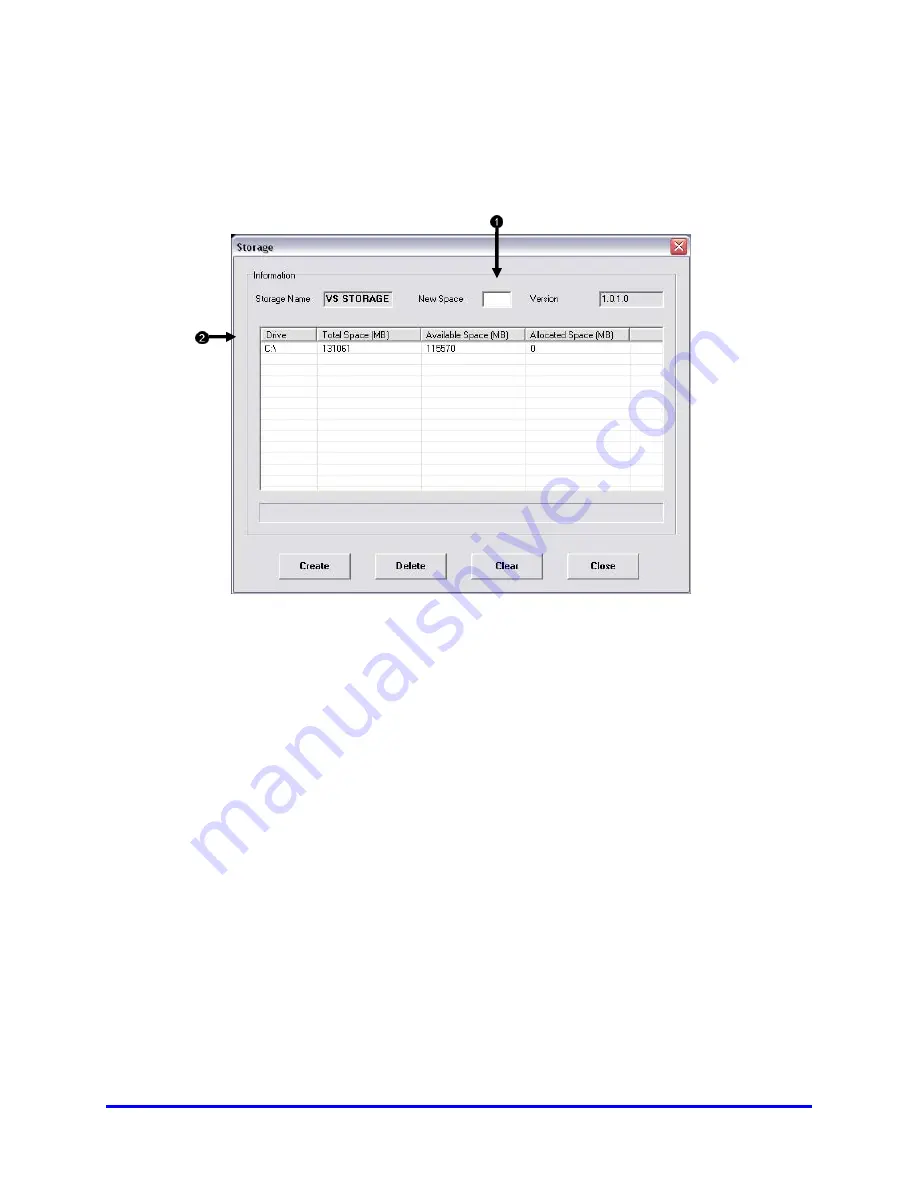
7–4
7.2.2 STORAGE CREATION MENU
The Storage Creation menu allows users to set storage volumes for the Fusion Streamer Remote Software to record video
to a PC.
1 New
Space
Enter the amount of space to be used for video storage. This number cannot exceed the available storage
amount available. (1000 = 1 gigabyte)
2 Storage
Drives List of available Storage Drives for Video Recording.
Note: Minimum storage space is 780 MB
Note: Storage allocation must be created before local recording will occur.
7.2.3 ALLOCATING MEMORY FOR VIDEO STORAGE
1
Run the Fusion Streamer Remote Software, if your currently running the software, click disconnect
2
In the Site Connection screen, select the site you wish to configure and click Edit
3
In the New Space box, enter the amount of memory (MB) you wish to allocate for video storage
5
Click Create
6
Click Close
Summary of Contents for FUSION STREAMER
Page 1: ...Document 900 0600 10 05 Rev 1 00 Digital Video Transmission System User Guide FUSION STREAMER ...
Page 2: ......
Page 3: ...Revisions Issues Date Revisions 1 00 October 2005 Initial Release ...
Page 9: ......
Page 16: ......
Page 17: ......
Page 18: ......
Page 21: ...1 3 NOTES ...
Page 22: ...1 4 NOTES ...
Page 28: ...3 4 NOTES ...
Page 46: ...6 12 6 5 4 TIME CONFIGURATION Use this Menu to change the system time of the Fusion Streamer ...
Page 48: ...6 14 NOTES ...
Page 66: ...8 12 ...
Page 67: ...8 13 ...
Page 68: ...8 14 ...
Page 69: ......






























