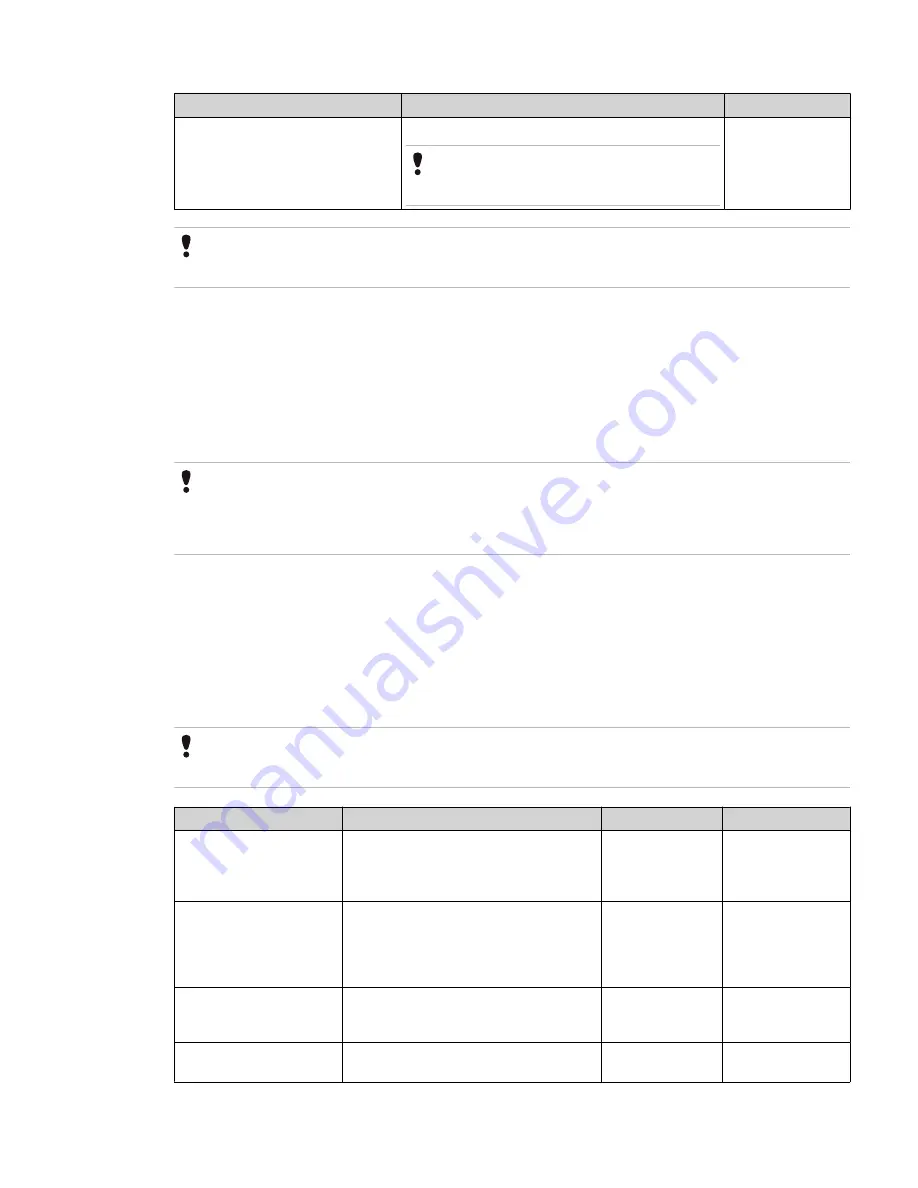
Extended Diagnostic
Affected channels
Channel status
Combination of any of the above, with
the same scope
Largest scope of common diagnostics
Attention
Only the Siemens DP/AS-i-Link DSB has the
diagnostic tab.
Bad_NonSpecific
Attention
After the diagnostic condition returns to normal for the channels whose status is "Bad," the affected channels change
their status to request the PIOMB to back initialize these channels. This is applicable only for the output channels.
In addition, the following two scenarios result in the output value initialization in the Siemens DP/AS-i Link
DSB.
• When the PDA connection is lost or closed, the output channel values are held or set to 0 (Off) and these
output values are written to the appropriate AS-i slave devices.
However, the output value written to the slave devices depends on the value of the HOLDONFAIL
parameter.
• When the PDA connection is restored with the controller, the output values are back-initialized to the
PIOMB.
Attention
The Siemens DP/AS-i Link DSB does not support remote/local control of AS-i device input/output values. Therefore,
there are no initialization scenarios for these. In addition, there is no read-back of output values from the AS-i slave
devices. Therefore, the back initialization is performed using the values which are held internally in the DSB, typically
the last written value.
Alarm Processing
The Siemens DP/AS-i-Link DSB can have one AS-i slave error alarm for each configured slave in the system. It
can have up to 62 active slave error alarms.
The alarms conditions are processed at the same rate as the PROFIBUS data is cyclically fetched. However, the
alarms are reported at the DSB’s cyclic execution period of one second.
The following table lists the various alarms reported by the Siemens DP/AS-i-Link DSB. This table also
provides information on the priority and severity of each alarm.
Attention
One of the diagnostic conditions listed in the table below must exist for at least one second to ensure that an alarm is
generated.
Alarm
Description
Priority
Severity
AS-i Slave Error
Alarm indicates which AS-i slave device has
an error (1 – 31). Theoretically, if you had 31
slave devices and all of them had errors you
would see 31 alarms in Station.
High (3)
0
AS-Interface voltage low
This alarm only provides notification of AS-i
voltage low if either the DP/AS-i Link is on
an external 24V power source or there is still
enough power on the AS-i cable for the
DP/AS-i Link to operate.
High (3)
0
DP/AS-I Link module is
offline
This alarm provides the communication error
(when there is the failure of the whole
device).
Low (2)
0
Hardware error
Unspecified hardware error with the DP/AS-i
Link module.
High (3)
0
7 DEVICE SUPPORT BLOCK (DSB)
136
www.honeywell.com
Summary of Contents for Experion PKS
Page 1: ...Experion PKS PROFIBUS Gateway Module User s Guide EPDOC XX88 en 431E June 2018 Release 431 ...
Page 8: ...CONTENTS 8 www honeywell com ...
Page 10: ...1 ABOUT THIS GUIDE 10 www honeywell com ...
Page 32: ...4 PROFIBUS GATEWAY MODULE PGM INSTALLATION 32 www honeywell com ...
Page 58: ...5 PROFIBUS GATEWAY MODULE PGM BLOCK 58 www honeywell com ...
Page 69: ...6 PROTOCOL BLOCK 69 ...
Page 103: ...5 Click OK 6 PROTOCOL BLOCK 103 ...
Page 110: ...6 PROTOCOL BLOCK 110 www honeywell com ...
Page 183: ...PDC Details tab Figure 6 Detail Display of PDC Details tab 7 DEVICE SUPPORT BLOCK DSB 183 ...
Page 186: ...7 DEVICE SUPPORT BLOCK DSB 186 www honeywell com ...
Page 231: ...9 PROFIBUS I O MODULE PIOMB FUNCTION BLOCK 231 ...
Page 232: ...9 PROFIBUS I O MODULE PIOMB FUNCTION BLOCK 232 www honeywell com ...
Page 236: ...10 PROFIBUS GATEWAY MODULE PGM CONFIGURATION EXAMPLE 236 www honeywell com ...
Page 264: ...13 PROFIBUS GATEWAY MODULE PGM TROUBLESHOOTING 264 www honeywell com ...
















































