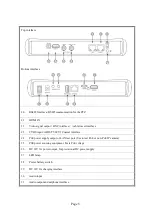Page.14.
Screen capture
Long press the key “ENTER” can capture screen interface and save it in any time.
You can go File Explorer – sdcard or internal_sd – Screenshots to view your screen shots pictures.
TesterPlay
To connect mobile phone to the tester’s WIFI hotspot, or the tester and mobile phone connect to the
same Wi-Fi network. Tap the icon “ ”, then select “TesterPlay” to enter and click “Start” button
to generates two-dimensional code. Please use mobile phone scan it, then download and install the
client software, you can view the screen real-time projection.