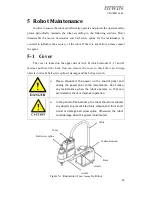25
C07UE001-1804
4
Install End Effector
4-1
Installation Notice
When you install the end effector, please obey the following items.
Figure 4-1 Recommended Installation Illustration for Ball End Effector
1.
Don’t remove or change any mechanical stopper on the robot by yourself.
2.
When you install the end effector on ball screw spline, please install it at
30mm on the lower end of ball screw spline and fix with the threaded
structure over M4.
3.
When you install the end effector, please note weight, static torque and
rotation inertia are in the motion range. For the method to calculate static
torque and rotation inertia, please refer to 4-2 Overview for Calculating
Static Torque and Rotation Inertia.
If there are some doubts on weight, static torque and
rotation inertia, please contact us or the agent.
(30 mm End
effector clamp)
(Threaded structure)