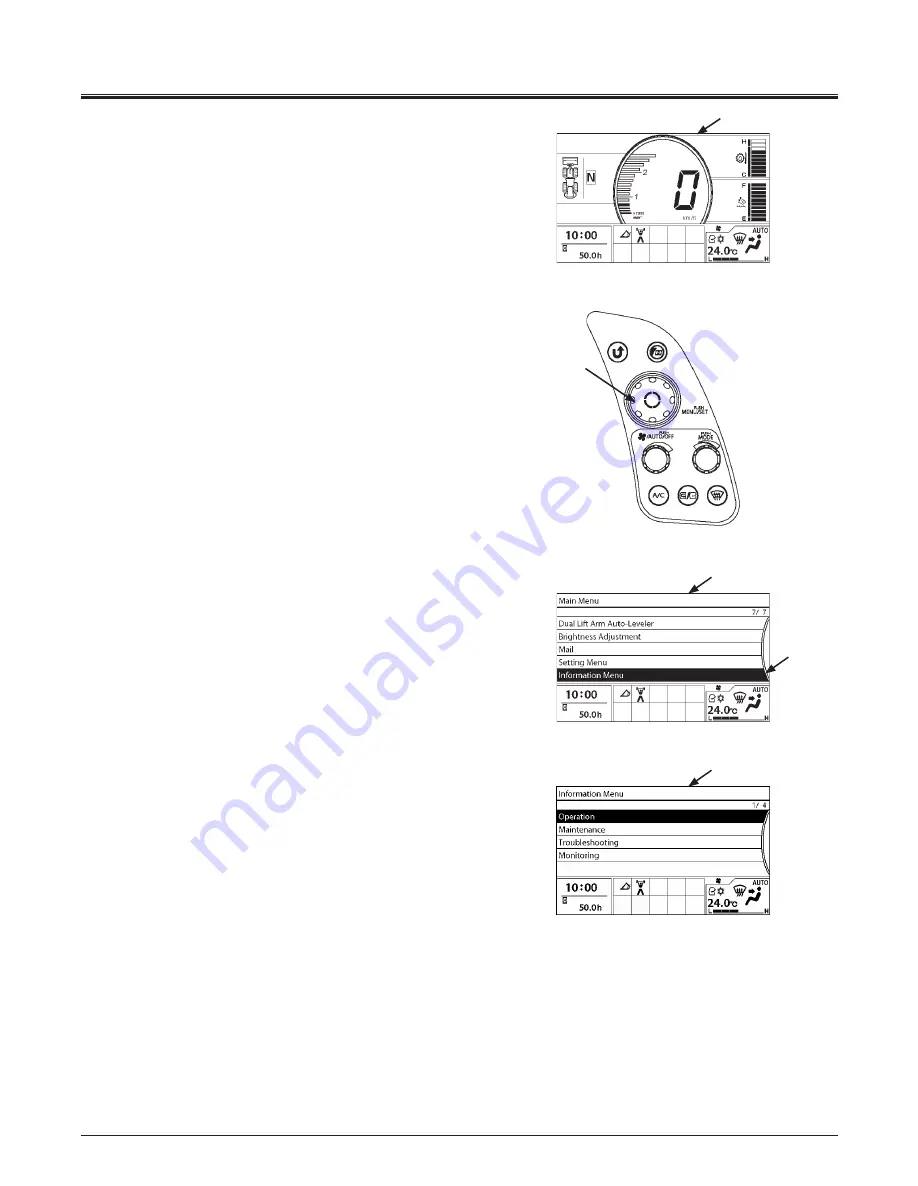
1-66
OPERATOR'S STATION
Information Menu
The information menu includes Operation, Maintenance,
Troubleshooting and Monitoring.
1. Press selector knob (2) while displaying Basic Screen (1)
to display Main Menu screen (3).
2. Rotate selector knob (2) to highlight Information Menu
(4).
3. Press selector knob (2) to display Information Menu
screen (5).
2
MNEC-01-006
1
MNEK-01-103EN
5
3
4
MNEK-01-240EN
MNEK-01-241EN-KC
Summary of Contents for ZW 180-6
Page 4: ......
Page 10: ...CONTENTS MEMO ...
Page 52: ...S 40_70Z7B S 40 SAFETY LABELS 1 24 12 11 18 23 9 1 9 14 22 14 15 21 17 16 Battery Top 20 ...
Page 62: ...S 50 SAFETY LABELS MEMO ...
Page 204: ...2 2 BREAK IN MEMO ...
Page 238: ...4 20 MOVING THE MACHINE MEMO ...
Page 277: ...7 5 MAINTENANCE MEMO ...
Page 404: ...MAINTENANCE 7 132 MEMO ...
Page 408: ...9 4 MAINTENANCE UNDER SPECIAL ENVIRONMENTAL CONDITIONS MEMO ...
Page 412: ...10 4 STORAGE MEMO ...
Page 418: ...12 2 SPECIFICATIONS MEMO ...
Page 426: ...14 6 INDEX MEMO ...

































