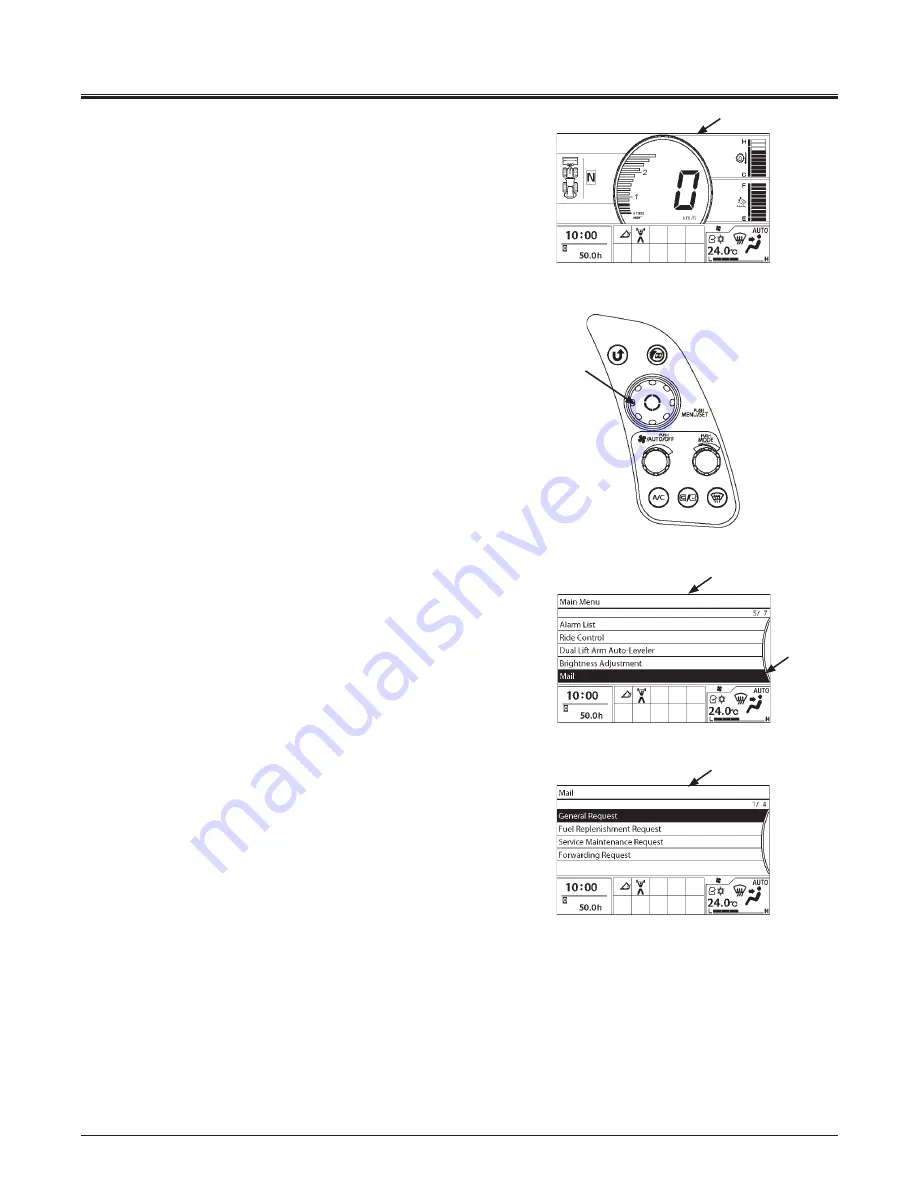
1-43
OPERATOR'S STATION
Mail (Option)
IMPORTANT: This function is available only to a machine
equipped with a communication terminal.
When using the mail function, consult your nearest
authorized dealer.
1. Press selector knob (2) while displaying Basic Screen (1)
to display Main Menu screen (3).
2. Rotate selector knob (2) to highlight Mail (4).
3. Press selector knob (2) to display Mail screen (5).
4. Rotate selector knob (2) to highlight desired request.
5. Press selector knob (2) to send mail information to the
communication terminal.
General Request
Fuel Replenishment Request
Service Maintenance Request
Forwarding Request
2
MNEC-01-006
1
MNEK-01-103EN
3
5
4
MNEK-01-131EN
MNEK-01-130EN
Summary of Contents for ZW 180-6
Page 4: ......
Page 10: ...CONTENTS MEMO ...
Page 52: ...S 40_70Z7B S 40 SAFETY LABELS 1 24 12 11 18 23 9 1 9 14 22 14 15 21 17 16 Battery Top 20 ...
Page 62: ...S 50 SAFETY LABELS MEMO ...
Page 204: ...2 2 BREAK IN MEMO ...
Page 238: ...4 20 MOVING THE MACHINE MEMO ...
Page 277: ...7 5 MAINTENANCE MEMO ...
Page 404: ...MAINTENANCE 7 132 MEMO ...
Page 408: ...9 4 MAINTENANCE UNDER SPECIAL ENVIRONMENTAL CONDITIONS MEMO ...
Page 412: ...10 4 STORAGE MEMO ...
Page 418: ...12 2 SPECIFICATIONS MEMO ...
Page 426: ...14 6 INDEX MEMO ...































