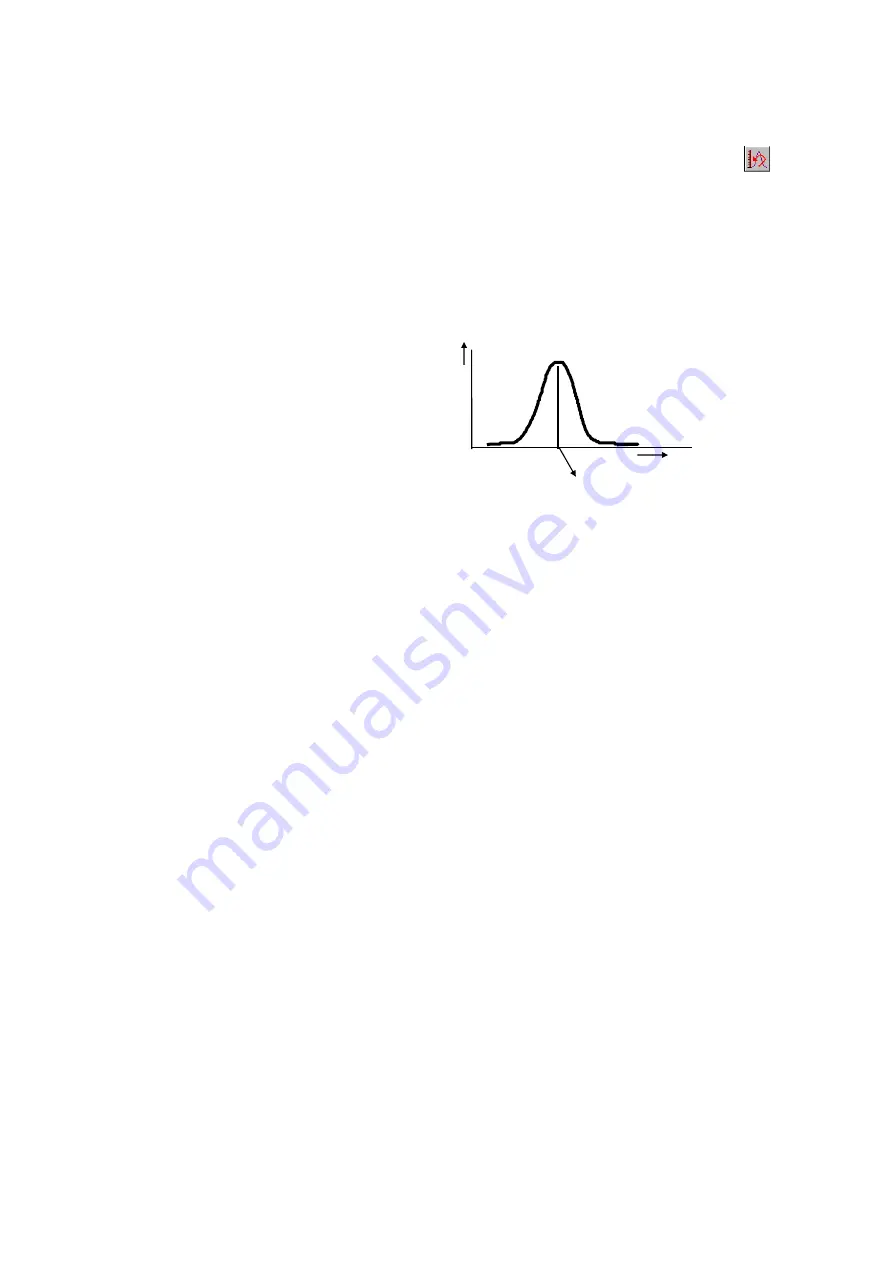
4.2 Performance Check
4 - 6
5. Choose [Edit] - [Property] - [Display tab]; and select the peak
wavelength in the comment. Click OK button. (This brings,
on the screen, the peak wavelength at the peak portion in the
spectrum.) If needed, press the auto scaling button (
) to
change the scale.
6. Print the spectrum to read the peak wavelength.
7. Measure likewise with the start wavelength / end wavelength
changed to 490 nm / 480 nm.
8. Read the peak wavelength.
9. Confirm that the peak wavelength thus read is within the
specified range.
Ener
gy
Wavelength
0
Peak wavelength






























