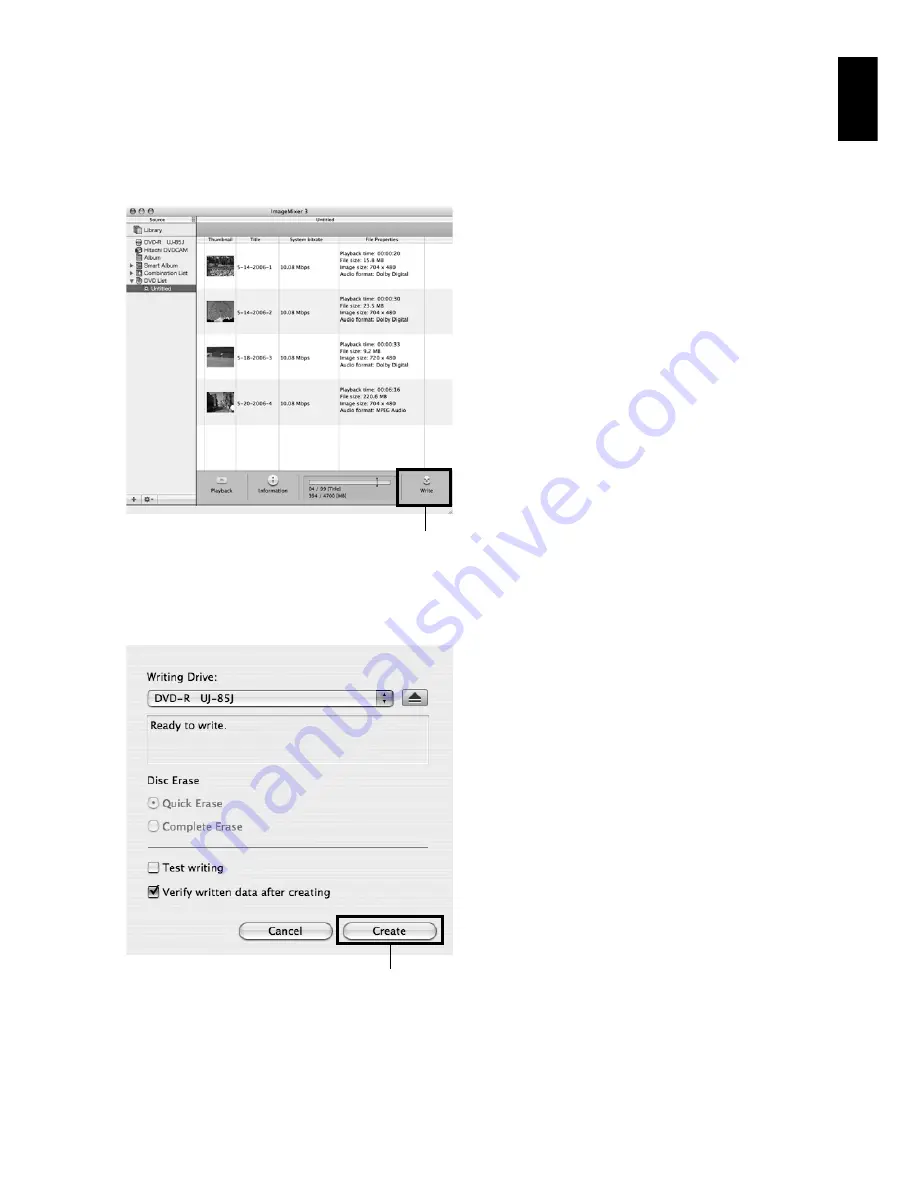
English
127
6
Write to a DVD.
You can check the video files in a DVD list.
Select the video file you wish to check and
click the Playback icon at the bottom of
screen.
When checking the video files in list, click
“Write” at the bottom of screen:
The screen for setting the write drive will
appear. Choose the drive that you use to
write to a DVD, and then click “Create”:
Writing to DVD will start.
If you wish to create multiple DVDs of the
same contents, choose “Yes” for the message
“Do you want to create another disc?” that
will be displayed after a DVD is created.
Note
:
•
If you load a written DVD-RW in the write drive, a
dialogue “Are you sure you want to delete the
contents of disc?” will appear.
Deleting the content of disc will erase all data on the
disc: Carefully check the content of disc.
•
If the disc contains a video file that does not conform
to DVD-Video format, the video will be re-encoded,
resulting in deterioration of image quality.
Click
Click






























