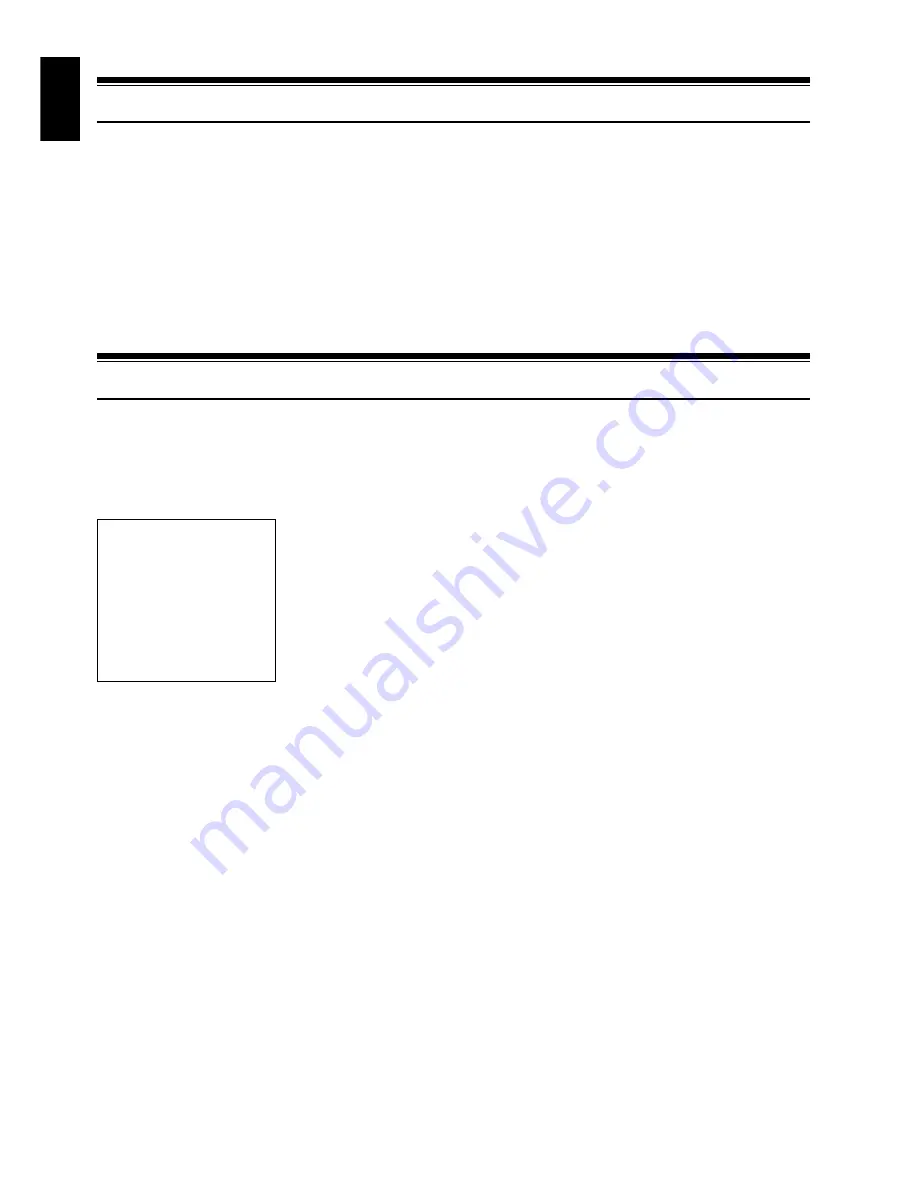
English
100
Go To
From the Disc Navigation screen, you can jump to the first scene or last scene, and playback will
start from that point.
TOP (END)
1
Press the DISC NAVIGATION button.
2
Press the MENU button.
3
Use the
2
/
1
/
0
/
/
/
buttons to
choose “Top” or “End” on the “Go To” menu
screen, and then press the
button.
4
Press
to start playback.
Disc or Card Management
INITIALISING DISC OR CARD (FORMAT DISC. FORMAT CARD)
Initialising a DVD-RAM/DVD-RW/+RW disc or card will allow you to delete any recorded
contents. Before using a DVD-RW/+RW on this video camera/recorder, you must format it.
1
Press the DISC NAVIGATION button.
2
Press the MENU button.
3
Use the
2
/
1
/
0
/
/
/
buttons to
choose “Format Disc” or “Format Card” on
the “Disc” or “Card” menu screen, and then
press the
button.
The screen for verifying “Format Disc” or
“Format Card” will appear.
4
Choose “YES”, and then press the
button.
When using DVD-RW, a screen for prompting
you to choose the VF or VR mode will appear.
Choose “NO” to cancel initialisation.
Note
:
•
If you wish to delete all recorded contents, it is
recommended that you use initialisation, which will
delete all the scenes in much less time than using the
scene delete function.
•
Initialisation will delete all the recorded contents on
disc or card: Be careful not to delete data by mistake.
•
It may not be possible to initialise a disc with many
scratches or dirt: Such a disc cannot be used (p. 10).
•
This DVD video camera/recorder may not recognise
some discs or cards that have been initialised on PC
or a device other than this DVD video camera/
recorder.
•
If you attempt to initialise a disc or card in this DVD
video camera/recorder when it is connected to PC via
PC connection cable, the disc or card may not be
initialised and may be unusable on this DVD video
camera/recorder.
•
If you choose the VR mode when initialising a
finalised DVD-RW (VR-mode), the finalisation will not
be released. (The DVD-RW will be a finalised disc
without any recorded data, and recording will be
possible on it.)
Choosing the VF mode will release the finalisation of
the disc.
Before You Begin
•
Be sure to use the AC adapter/charger to power the DVD video camera/
recorder for initialisation. If the DVD video camera/recorder is turned off
during initialisation and the initialisation is interrupted, incorrect
initialisation will result and the incorrectly initialised disc will be
unusable.
•
If you use a brand-new DVD-RW/+RW disc, message “Disc is not
formatted” will appear: Initialise the disc, following the subsequent
messages (p. 40).






























