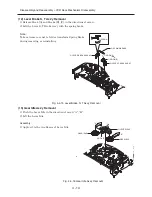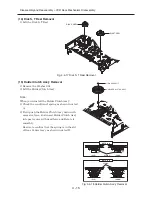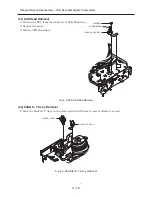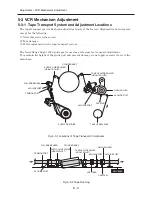5 - 3
Adjustment > VCR Electrical Adjustment
5-2-2 Head Switching Adjustment
1) Play back the alignment tape.
2) Intermittently short-circuit the two Test Points on VCR Main P.C.B while in the adjustment
mode.
Check that “TEST” appears in the display.
(See Fig.5-2-2)
3) While “TEST” is being displayed, press the [1], [0] buttons: Remote control adjustment will
operate automatically.
(See Fig.5-2-1)
4) Turn power off to release the adjustment mode.
5-2-3 NVRAM Option Setting
1) NVRAM Option has been adjusted at the factory.
2) If the VCR Main P.C.B Micom (IC601) and NVRAM (IC603 ; EEPROM) are replaced, be sure to
set the corresponding option number of the required model. (If the option is not set, the unit will
not operate.)
Turn the recorder on with no disc or tape inserted, and then perform the following operations after
the loading display disappears:
1) Hold down the SKIP/FR and FF/SKIP buttons on recorder simultaneously for approx. 10 seconds.
2) The message “Formatting is complete. Turn power off” will appear on the monitor screen.
3) Turn the recorder off.