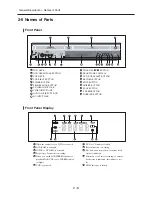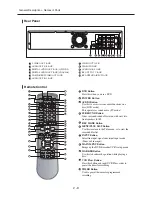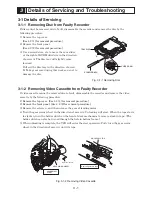3 - 3
Details of Servicing and Troubleshooting > Troubleshooting
3-2 Troubleshooting
No Power Detected
(standby LED OFF)
F1S01 is normal?
D1S05~07, ZD1S01~2
SHORT and OPEN
are normal?
Check feedback IC1S02
Change short circuited or
opened parts
Change fuse
Check 2'nd Voltage
Replace Q1S01
NO
NO
Is there a voltage at
Collector of
Q1S01
NO
YES
YES
YES
Operation of
Q1S01 is
normal?
NO
YES
VCR Main PCB
Key Operation or
Remote Control Error
Is the measurement of
power within normal value?
End repairs
Check power circuit and
connector
Check the circuit around
the clock
Check the circuit around
IC601 reset
Check the soldering around
IC601
Change IC701
NO
NO
Key operations such
as STOP,PLAY,OPEN
are normal?
Check the circuit around the switch.
check the condition of communication
with Main Micom
(IC601-4,6,14,15,16,RRQ,SRQ,SCLK,
DATA-IN,DATA-OUT)
NO
YES
YES
Check the circuit
around IC601 reset?
Check the soldering
around IC601 good?
NO
YES
XT601 14.318MHz
oscillation is normal?
NO
YES
YES
STOP,PLAY,OPEN
Key operations are
normal?
YES
VCR Main PCB
Change
IC601
NO