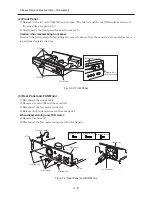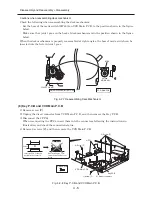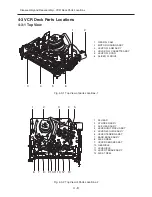3 - 16
Details of Servicing and Troubleshooting > Troubleshooting
Check the digital audio
setting
Proper vcc of DOIC1 (Jack PCB)
Check optical and coaxial output terminals
and passive components around them
Refer to user manual
No
Checking
Check Vcc Line
Proper signal input to pin 13
of DOIC1
No
No
Proper signal output from
pin 6 of DOIC1
Replace DOIC1
Yes
Yes
Yes
Skip setting check (hardware problem)
No digital audio out
Replace Main PCB
Check select signal at
pins 44, 46, 56, 58 of IC801
(Jack PCB)
Check pin62 of IC801,pin18
of MCON2,and pin16 of MCON2
on Jack PCB
Check passive components
around jack-pin and IC801
Check pin63, 64 (input select) of IC801
No
No
Check SMPS circuit
Yes
Yes
No audio in line input mode or
recorded disc playback