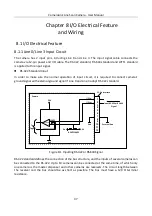CameraLink Line Scan Camera
·
User Manual
22
image and then it no longer detects line trigger signal. At this point, the camera returns to the
wait status for frame trigger signal, and the previously received frame trigger signals are
invalid.
The number of line trigger signals between the previous frame trigger signal and the next frame
trigger signal should be greater than or equal to the configured frame height register value.
Otherwise, the camera cannot reach the frame rate you want.
Settings for line + frame trigger mode are as follows.
Steps:
1.
Click Acquisition Control > Trigger Selector.
2.
Select Frame Burst Start as Trigger Selector, and On as Trigger Mode.
Figure 6-12
Set Frame Trigger Parameter
3.
Select different frame trigger signals as Trigger Source according to actual demands.
Figure 6-13
Set Trigger Source for Frame Trigger
4.
Select Line Start as Trigger Selector, and On as Trigger Mode.
Figure 6-14
Set Line Trigger Parameter