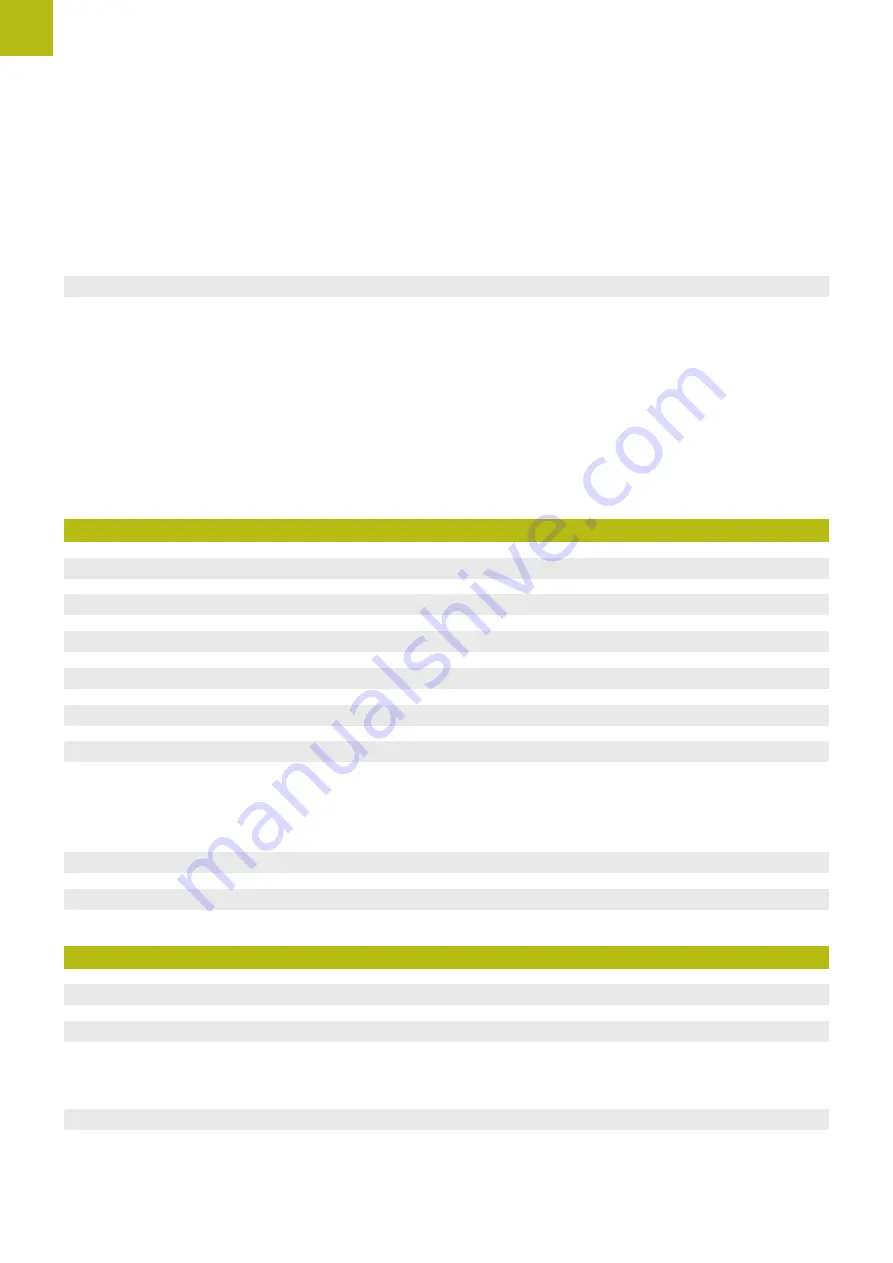
Contents
11.6.10 Reference point displacement............................................................................................... 202
11.6.11 Linear error compensation (LEC)...........................................................................................203
11.6.12 Segmented linear error compensation (SLEC)...................................................................... 203
11.6.13 Create table of supporting points..........................................................................................204
11.7 Service................................................................................................................................................. 205
11.7.1
Firmware information.............................................................................................................205
11.7.2
Back up and restore.............................................................................................................. 206
11.7.3
Firmware update....................................................................................................................207
11.7.4
Reset...................................................................................................................................... 207
11.7.5
OEM area...............................................................................................................................208
11.7.6
Startup screen........................................................................................................................208
11.7.7
Documentation.......................................................................................................................208
11.7.8
Software options....................................................................................................................209
12 Servicing and maintenance.........................................................................................................211
12.1 Overview............................................................................................................................................. 212
12.2 Cleaning...............................................................................................................................................212
12.3 Maintenance plan...............................................................................................................................213
12.4 Resuming operation...........................................................................................................................213
12.5 Updating the firmware...................................................................................................................... 214
12.6 Restoring files and settings.............................................................................................................. 216
12.6.1
Restore OEM-specific folders and files.................................................................................216
12.6.2
Restore user files.................................................................................................................. 217
12.6.3
Restore settings.....................................................................................................................218
12.7 Reset all settings................................................................................................................................219
12.8 Reset to shipping conditions............................................................................................................219
13 What to do if ............................................................................................................................... 221
13.1 Overview............................................................................................................................................. 222
13.2 System or power failure....................................................................................................................222
13.2.1
Restoring the firmware..........................................................................................................222
13.2.2
Restore settings.....................................................................................................................223
13.3 Malfunctions....................................................................................................................................... 223
13.3.1
Troubleshooting...................................................................................................................... 223
10
HEIDENHAIN | GAGE-CHEK 2000 | Operating Instructions | 08/2020
Summary of Contents for GAGE-CHEK 2000 Series
Page 1: ...GAGE CHEK 2000 Operating Instructions Evaluation Unit English en 08 2020 ...
Page 12: ......
Page 13: ...1 Fundamentals ...
Page 22: ......
Page 23: ...2 Safety ...
Page 28: ......
Page 29: ...3 Transport and storage ...
Page 34: ......
Page 35: ...4 Mounting ...
Page 41: ...5 Installation ...
Page 51: ...6 Basic operation ...
Page 74: ......
Page 75: ...7 Commissioning ...
Page 119: ...8 Setup ...
Page 154: ......
Page 155: ...9 Measuring ...
Page 169: ...10 File management ...
Page 176: ......
Page 177: ...11 Settings ...
Page 210: ......
Page 211: ...12 Servicing and maintenance ...
Page 220: ......
Page 221: ...13 What to do if ...
Page 225: ...14 Removal and disposal ...
Page 227: ...15 Specifications ...











































