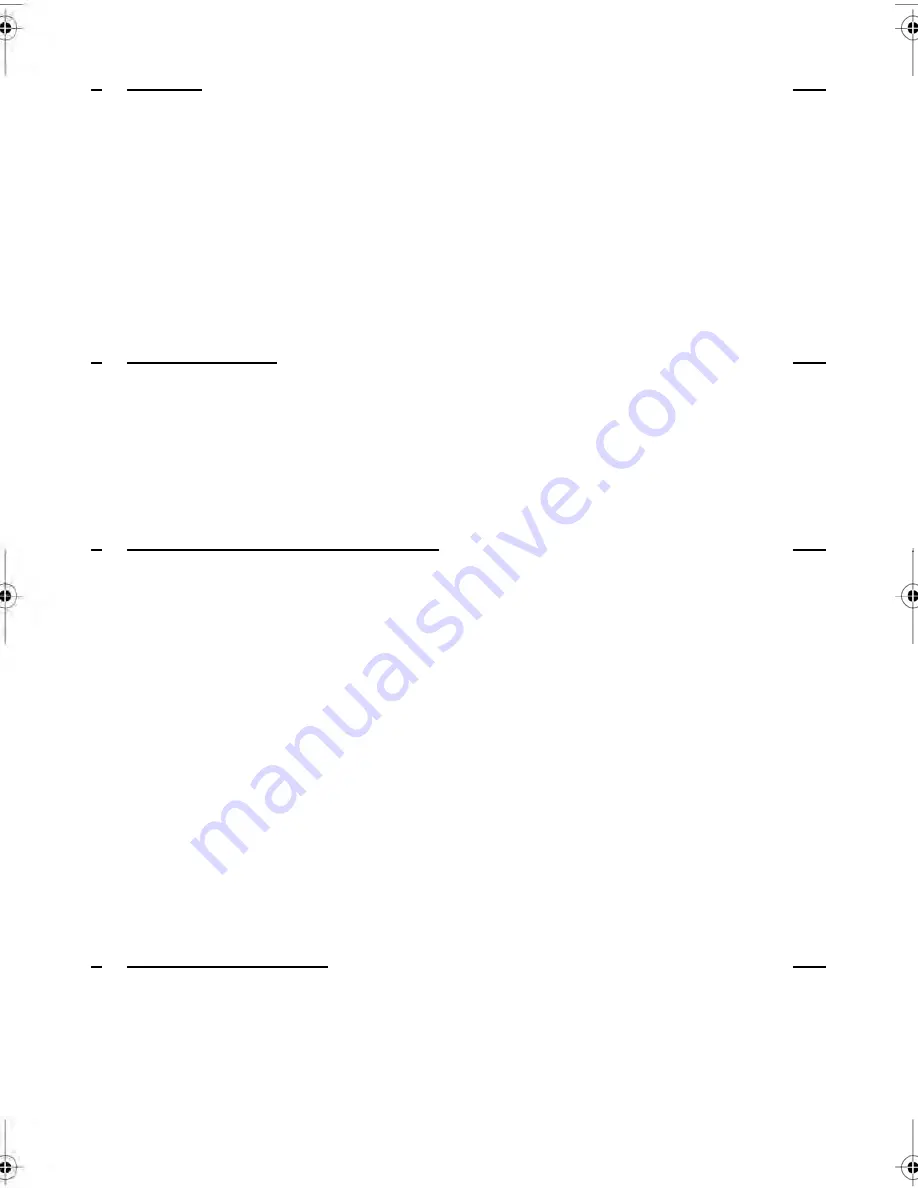
Reports
155
6
6.1
Reports Overview ..........................................................................................157
6.2
Generating a Report ......................................................................................161
6.3
Counter Data ..................................................................................................163
6.4
Postage Data .................................................................................................165
6.5
Funds Data ....................................................................................................168
6.6
Account Data .................................................................................................170
6.7
System Data ..................................................................................................175
6.8
Advanced Reporting Reports .........................................................................180
Online Services
183
7
7.1
Online Services Overview ..............................................................................185
7.2
Connecting to Online Services .......................................................................186
7.3
Uploading Statistics .......................................................................................190
7.4
System Online Services .................................................................................191
7.5
eConfirmation Services ..................................................................................192
Configuring your Mailing System
199
8
8.1
Settings Overview ..........................................................................................201
8.2
Logging in / out as the Supervisor .................................................................202
8.3
Changing the Display Language ....................................................................204
8.4
Enabling/Disabling Sounds ............................................................................206
8.5
Display Settings .............................................................................................208
8.6
System Time-outs and Settings .....................................................................210
8.7
High Value, Low Funds Warnings and PIN Codes ........................................213
8.8
Weighing Settings ..........................................................................................215
8.9
Postage Imprint Default Settings ...................................................................223
8.10
Imprint Memories ...........................................................................................229
8.11
Default Sealing Mode .....................................................................................232
8.12
Connection Settings .......................................................................................234
8.13
Time and Date Management ..........................................................................237
Options and Updates
239
9
9.1
Options and Updates Process .......................................................................241
9.2
Using the Mailbox ..........................................................................................242
9.3
Managing Options ..........................................................................................245
9.4
Managing Custom Text Messages .................................................................247
9.5
Managing Ad Die ...........................................................................................249
| Page 2 | TOC | jul-08-2013 06:34 |
Summary of Contents for IN750 Series
Page 1: ...IN750 Series MAILING SYSTEM USER S GUIDE...
Page 2: ...A0018952 B 09 09 2013...
Page 6: ......
Page 8: ......
Page 16: ......
Page 18: ......
Page 34: ......
Page 114: ...The Label Dispenser can hold up to 40 labels 108 3 Processing Mail...
Page 116: ......
Page 122: ......
Page 124: ......
Page 160: ......
Page 162: ......
Page 190: ......
Page 227: ...Geodesic map 8 Configuring your Mailing System 221...
Page 228: ...Geodesic codes 222 8 Configuring your Mailing System...
Page 246: ......
Page 262: ......
Page 264: ......
Page 284: ......
Page 298: ......
Page 305: ......
Page 306: ...A0018952 B 09 07 2013...



















