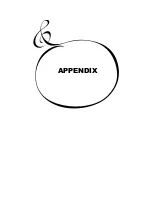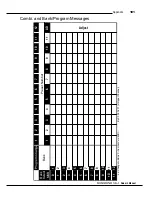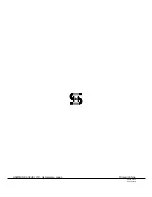*#1 :-
Owner’s Manual
Appendix
94
MIDI Information
Spring Shock
Status
2nd Byte 3rd Byte
Bn
10
vv
n=MIDI Channel Number:
0 - F(Ch.1 - 16)
vv=Any:
Hold 1
Status
2nd Byte 3rd Byte
Bn
40
vv
n=MIDI Channel Number:
0 - F(Ch.1 - 16)
vv=Control Value:
00 - 7F(0 - 127) 0-63 = Off, 64-127 = On
Program Change
Status
2nd Byte
Cn
pp
n=MIDI Channel Number:
0 - F(Ch.1 - 16)
pp=Program Number
Upper Channel: Change Combination Preset.
Lower Channel: Change Lower Preset only.
Pitch Bend Change
Status
2nd Byte 3rd Byte
En
ll
mm
n=MIDI Channel Number:
0 - F(Ch.1 - 16)
mm=Upper Byte
ll=Lower Byte
00 00(-8192) - 40 00(0) - 7F 7F(8191)
[Channel Voice Message]
Note Off
Status
2nd Byte 3rd Byte
8n
kk
vv
or
9n
kk
00
n=MIDI Channel Number:
0 - F(Ch.1 - 16)
kk=Note Number:
00 - 7F(0 - 127)
vv=Velocity(disregard):
00 - 7F(0 - 127)
Note On
Status
2nd Byte 3rd Byte
9n
kk
vv
n=MIDI Channel Number:
0 - F(Ch.1 - 16)
kk=Note Number:
00 - 7F(0 - 127)
vv=Velocity:
00 - 7F(0 - 127)
Control Change
Program Change messages etc. are received.
Bank Select
Status
2nd Byte 3rd Byte
Bn
00
mm
Bn
20
ll
n=MIDI Channel Number:
0 - F(Ch.1 - 16)
mm,ll=Bank Number:
00 00 - 7F 7F
Default Value = 00 00
However, when you send the Bank Select, be sure to send
both Upper Byte(mm) and Lower Byte(ll).
reserved.
Modulation
Status
2nd Byte 3rd Byte
Bn
01
vv
n=MIDI Channel Number:
0 - F(Ch.1 - 16)
vv=Modulation Depth:
00 - 7F
Volume
Status
2nd Byte 3rd Byte
Bn
07
vv
n=MIDI Channel Number:
0 - F(Ch.1 - 16)
vv=Volume:
00 - 7F(0 - 127)
Default Value = 64(100)
the received message.
The volume message is used to set the volume balance of each Ex. zone.
Pan
Status
2nd Byte 3rd Byte
Bn
0A
vv
n=MIDI Channel Number:
0 - F(Ch.1 - 16)
vv=Pan:
00(Left) - 40(Center) - 7F(Right)
Default Value = 40(64)
Expression
Status
2nd Byte 3rd Byte
Bn
0B
vv
n=MIDI Channel Number:
0 - F(Ch.1 - 16)
vv=Expression:
00 - 7F(0 - 127)
Default Value = 7F(127)
It controls the volume of the Part corresponding to the MIDI Channel of
The value set by the Control Change is not reset even when
This device process the Lower Byte (ll) of the Bank Number as 00.
Until you send the Program Change, the Bank Select process is
[Channel Mode messages]
All Sounds Off
Status
2nd Byte 3rd Byte
Bn
78
00
n=MIDI Channel Number:
0 - F(Ch.1 - 16)
When this message is received, all currently-sounding notes on the
corresponding channel will be turned off immediately.
Reset All Controllers
Status
2nd Byte 3rd Byte
Bn
79
00
n=MIDI Channel Number:
0 - F(Ch.1 - 16)
When this message is received, the following controllers will be set to
their reset values.
Controller
Reset Value
Pitch Bend Change
±0 (Center)
Modulation
0 (off)
Expression
127 (Maximum)
Hold 1
0 (off)
RPN
unset; previously set data will not change
NRPN
unset; previously set data will not change
All Notes Off
Status
2nd Byte 3rd Byte
Bn
7B
00
n=MIDI Channel Number:
0 - F(Ch.1 - 16)
When All Notes Off is received, all notes on the corresponding channel
will be turned off. However if Hold 1 is On, the sound will be continued
until these are turned off.
Summary of Contents for XK-1
Page 8: ...1 Owner s Manual...
Page 15: ...1 Owner s Manual 15 HOOK UP...
Page 19: ...1 Owner s Manual 19 TURN ON AND PLAY...
Page 28: ...1 Owner s Manual 28...
Page 29: ...1 Owner s Manual 29 SETTING UP...
Page 30: ...1 Owner s Manual 30 SOUND ENGINE STRUCTURE SYSTEM STRUCTURE OF XK 1 KEYBOARD...
Page 45: ...1 Owner s Manual 45 USING THE CONTROL PANEL...
Page 53: ...1 Owner s Manual 53 SETTING THE PARAMETERS...
Page 75: ...1 Owner s Manual 75 MIDI...
Page 86: ...1 Owner s Manual 86...
Page 87: ...1 Owner s Manual 87 TROUBLE SHOOTING...
Page 89: ...APPENDIX...
Page 108: ...HAMMOND SUZUKI LTD Hamamatsu Japan Printed in China 00457 40113 V1 00 051222...