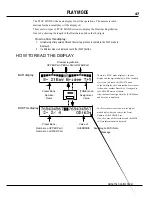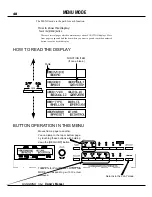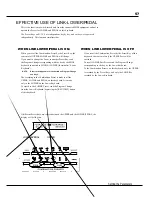*#1 :-
Owner’s Manual
48
MENU MODE
The MENU mode is the path for each function.
How to show this display:
Touch the [MENU] button.
There are several pages which contains many various FUNCTION displays. Move
from page to page and find the item where you want to go and touch the numbered
button to see the desired display.
HOW TO READ THE DISPLAY
BUTTON OPERATION IN THIS MENU
PAGE
FUNCTION ITEM
(If none, blank.)
Moves from a page to another.
You can jump to the top or bottom page
by touching these buttons with holding
down the [REC/JUMP] Button.
These are for entering each FUNCTION
MODE corresponding with the item
displayed.
Returns to the PLAY mode.
Summary of Contents for XK-1
Page 8: ...1 Owner s Manual...
Page 15: ...1 Owner s Manual 15 HOOK UP...
Page 19: ...1 Owner s Manual 19 TURN ON AND PLAY...
Page 28: ...1 Owner s Manual 28...
Page 29: ...1 Owner s Manual 29 SETTING UP...
Page 30: ...1 Owner s Manual 30 SOUND ENGINE STRUCTURE SYSTEM STRUCTURE OF XK 1 KEYBOARD...
Page 45: ...1 Owner s Manual 45 USING THE CONTROL PANEL...
Page 53: ...1 Owner s Manual 53 SETTING THE PARAMETERS...
Page 75: ...1 Owner s Manual 75 MIDI...
Page 86: ...1 Owner s Manual 86...
Page 87: ...1 Owner s Manual 87 TROUBLE SHOOTING...
Page 89: ...APPENDIX...
Page 108: ...HAMMOND SUZUKI LTD Hamamatsu Japan Printed in China 00457 40113 V1 00 051222...