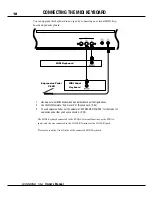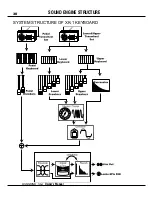*#1 :-
Owner’s Manual
26
Divide the keyboard into two parts - left and right. [SPLIT]
This keyboard has only a single manual. But you can change the setting and play it
as it was a double keyboard organ, using this “SPLIT” function.
[SPLIT] Button
Switch on the LED by pressing the button, to “split” the manual.
The factory “SPLIT” setting is to divide it between B2 and C3 in the center.
NOTE:
Split Point or Octave can be moved. (P. 82)
NOTE:
The Split function does not work, when the MIDI IN jack is used for
“LOWER/PEDAL”. (P. 84)
The right-hand side of the split point is called UPPER to make sound by the
Drawbars (switch Drawbar Select [UPPER]) and Percussion. The left-hand side is
called LOWER and makes sound with the Drawbars (switch Drawbar Select
[LOWER]). Percussion does not sound with LOWER.
Add bass part on the manual keyboard. [MANUAL BASS]
You can play the Bass using the lowest keys.
This is called “Manual Bass”.
[MANUAL BASS] Button
To use the Manual Bass function, press the button and switch on the LED.
Not to interfere with the Melody performance, this function is limited only upto
B2 in the center when it leaves the factory.
NOTE:
You can move the upper limit of the Manual Bass. (P. 82)
NOTE:
The Manual Bass function is controlled by connected MIDI keyboard
when the purpose of the MIDI IN jack is at “LOWER/PEDAL”. (P. 84)
The bass part obtained by the Manual Bass is called the PEDAL, and makes sound
controlled by the Drawbars (switch Drawbar Select [PEDAL]). This is designed
so that the Bass is played by the pedal keyboard as on the three-keyboard organ.
NOTE:
You can choose sounding polyphonic (POLY) or lowest note
(MONO). (P. 55)
You can use both the Manual Bass and the Split at the same time. So, you will be
able to play Bass, Chord and Melody all by yourself.
What is “Part”?
A “PART” plays like a “musician” in a band or an orchestra does.
Like the three-keyboard organs, this keyboard has three parts, UPPER, LOWER and PEDAL, and
so you can play three different parts.
This keyboard has only a single manual, but it is possible to play plural parts, using the SPLIT
and/or using MIDI keyboards to expand the keyboard.
NOTE:
The function for plural tones is called “Multi-timbre”.
Summary of Contents for XK-1
Page 8: ...1 Owner s Manual...
Page 15: ...1 Owner s Manual 15 HOOK UP...
Page 19: ...1 Owner s Manual 19 TURN ON AND PLAY...
Page 28: ...1 Owner s Manual 28...
Page 29: ...1 Owner s Manual 29 SETTING UP...
Page 30: ...1 Owner s Manual 30 SOUND ENGINE STRUCTURE SYSTEM STRUCTURE OF XK 1 KEYBOARD...
Page 45: ...1 Owner s Manual 45 USING THE CONTROL PANEL...
Page 53: ...1 Owner s Manual 53 SETTING THE PARAMETERS...
Page 75: ...1 Owner s Manual 75 MIDI...
Page 86: ...1 Owner s Manual 86...
Page 87: ...1 Owner s Manual 87 TROUBLE SHOOTING...
Page 89: ...APPENDIX...
Page 108: ...HAMMOND SUZUKI LTD Hamamatsu Japan Printed in China 00457 40113 V1 00 051222...