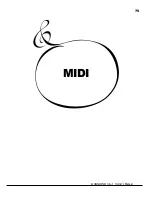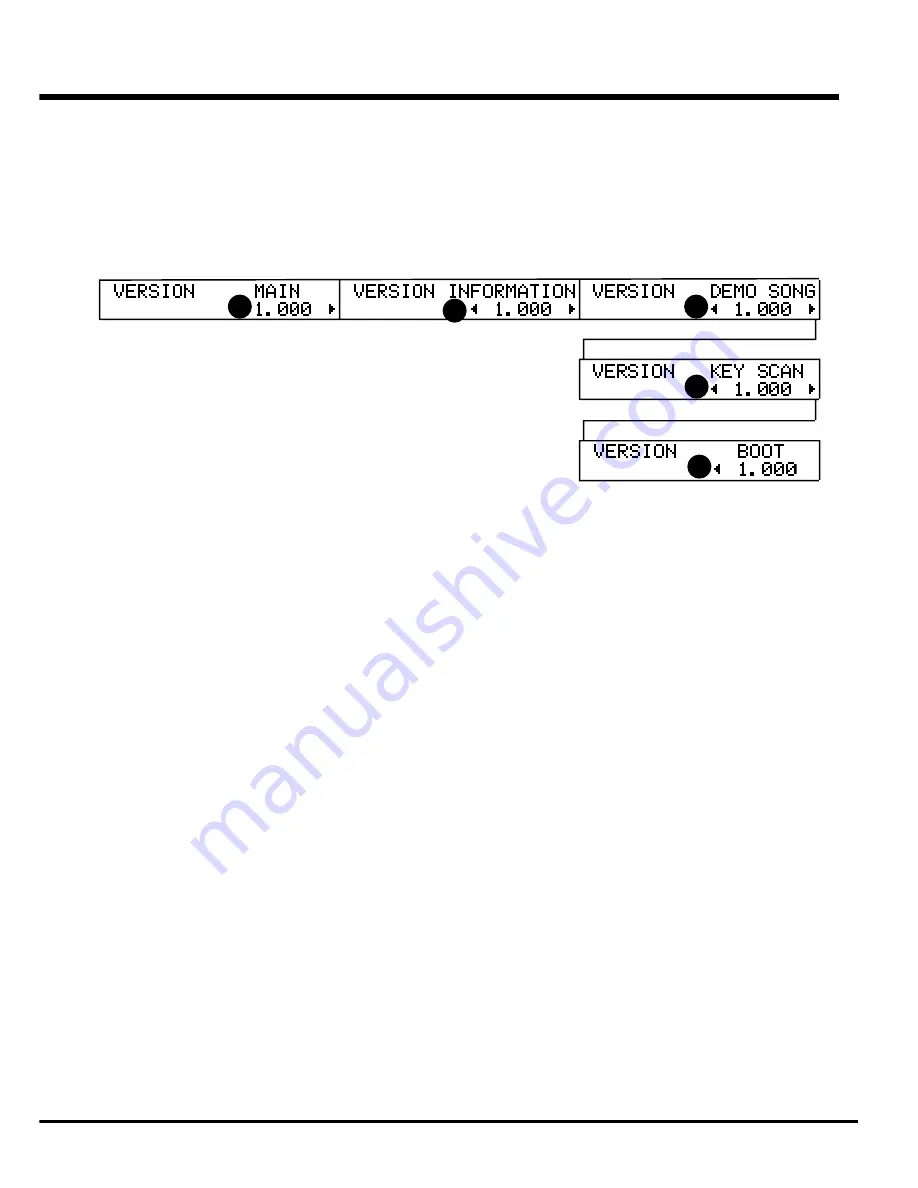
Setting the Parameters
73
SYSTEM
In this mode, display information of this keyboard.
To locate this mode:
Touch the [MENU/EXIT] button to display the MENU, select PAGE D by the [PAGE]
button, and then touch the [4] SYSTEM button.
1.
VERSION - MAIN PROGRAM
2.
VERSION - TONE INFORMATION
3.
VERSION - DEMO SONG
4.
VERSION - KEY SCAN PROGRAM
5.
VERSION - BOOT PROGRAM
These are the versions of each software built in this keyboard.
These are only for displaying, and not items to set.
1
2
3
4
5
Summary of Contents for XK-1
Page 8: ...1 Owner s Manual...
Page 15: ...1 Owner s Manual 15 HOOK UP...
Page 19: ...1 Owner s Manual 19 TURN ON AND PLAY...
Page 28: ...1 Owner s Manual 28...
Page 29: ...1 Owner s Manual 29 SETTING UP...
Page 30: ...1 Owner s Manual 30 SOUND ENGINE STRUCTURE SYSTEM STRUCTURE OF XK 1 KEYBOARD...
Page 45: ...1 Owner s Manual 45 USING THE CONTROL PANEL...
Page 53: ...1 Owner s Manual 53 SETTING THE PARAMETERS...
Page 75: ...1 Owner s Manual 75 MIDI...
Page 86: ...1 Owner s Manual 86...
Page 87: ...1 Owner s Manual 87 TROUBLE SHOOTING...
Page 89: ...APPENDIX...
Page 108: ...HAMMOND SUZUKI LTD Hamamatsu Japan Printed in China 00457 40113 V1 00 051222...