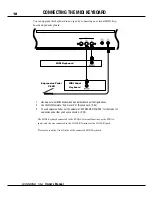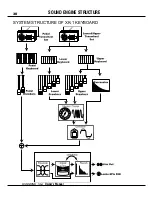Setting Up
31
TONE-WHEEL SET
The Tone-wheel Sets are divided into the
Manual Keyboard and the Pedal Part. This is
to give the Pedal Part the Decay (= the sound
gradually fading out while pressing the key)
or Sustain Effect. (= the sound gradually
fading out after the key is released).
To fully enjoy playing this keyboard, please read the following section
of this manual.
See the illustrated System Structure of your keyboard on the left page.
TONE-WHEELS
The sound source or “engine” of Hammond Organ is the Tone-wheels. They are
like the strings and pick-ups on the electric guitar. While running, each of the 96
digital Tone-wheels keeps oscillating at a different pitch/frequency.
KEYS
Each of the sound signals made by the 96 ditgital Tone-wheels is switched at
each key. Each signal corresponding with each pitch and harmonic is distributed
to each key (as an example, 9 signals for the manual keyboard). The keys are
switched on and off by depressing and releasing the keys.
DRAWBARS
The Draw-bars prepare the basic sounds. Each bar adjusts the value of a
harmonic (as an example, 9 harmonics for the manual keyboard).
PERCUSSION
The Percussion makes decay sound, synchronizing with the key touch of the
UPPER part.
VIBRATO/CHORUS
Vibrato gives vibration to the pitch. By mixing the vibrato sound with the
fundamental sound, Chorus effect is obtained.
NOTE:
On this keyboard the scanner circuit of the B-3/C-3 is simulated, which
gives more effects than the changes of the pitch.
OVERDRIVE
Overdrive adds the fuzzy, raspy, “dirty” sound created by the vacuum tubes of a
tube-style Leslie Speaker when its volume is pushed past its sound limit.
The PEDAL Part, however, is designed not to pass through the Vibrato/Chorus
or the Overdrive, in order to obtain the clear Bass-line.
EQUALIZER, LESLIE and REVERB
The sound comes out of the output terminal, after passing the spatial effects: the
Equalizer (for tone regulation), the Leslie (for the rotating speaker effects) and
the Reverb (for resonance). (The built-in Leslie Effect does not work at the
Leslie 8-pin terminal.
NOTE:
The built-in Leslie Effect is designed to smoothly simulate the rotations of
the two rotors.
HARMONICS
Harmonic is a pitch of a different ratio to a
certain pitch; for example, the one octave
higher C to the middle C. The more Harmon-
ics, the brighter and richer the sound.
Summary of Contents for XK-1
Page 8: ...1 Owner s Manual...
Page 15: ...1 Owner s Manual 15 HOOK UP...
Page 19: ...1 Owner s Manual 19 TURN ON AND PLAY...
Page 28: ...1 Owner s Manual 28...
Page 29: ...1 Owner s Manual 29 SETTING UP...
Page 30: ...1 Owner s Manual 30 SOUND ENGINE STRUCTURE SYSTEM STRUCTURE OF XK 1 KEYBOARD...
Page 45: ...1 Owner s Manual 45 USING THE CONTROL PANEL...
Page 53: ...1 Owner s Manual 53 SETTING THE PARAMETERS...
Page 75: ...1 Owner s Manual 75 MIDI...
Page 86: ...1 Owner s Manual 86...
Page 87: ...1 Owner s Manual 87 TROUBLE SHOOTING...
Page 89: ...APPENDIX...
Page 108: ...HAMMOND SUZUKI LTD Hamamatsu Japan Printed in China 00457 40113 V1 00 051222...