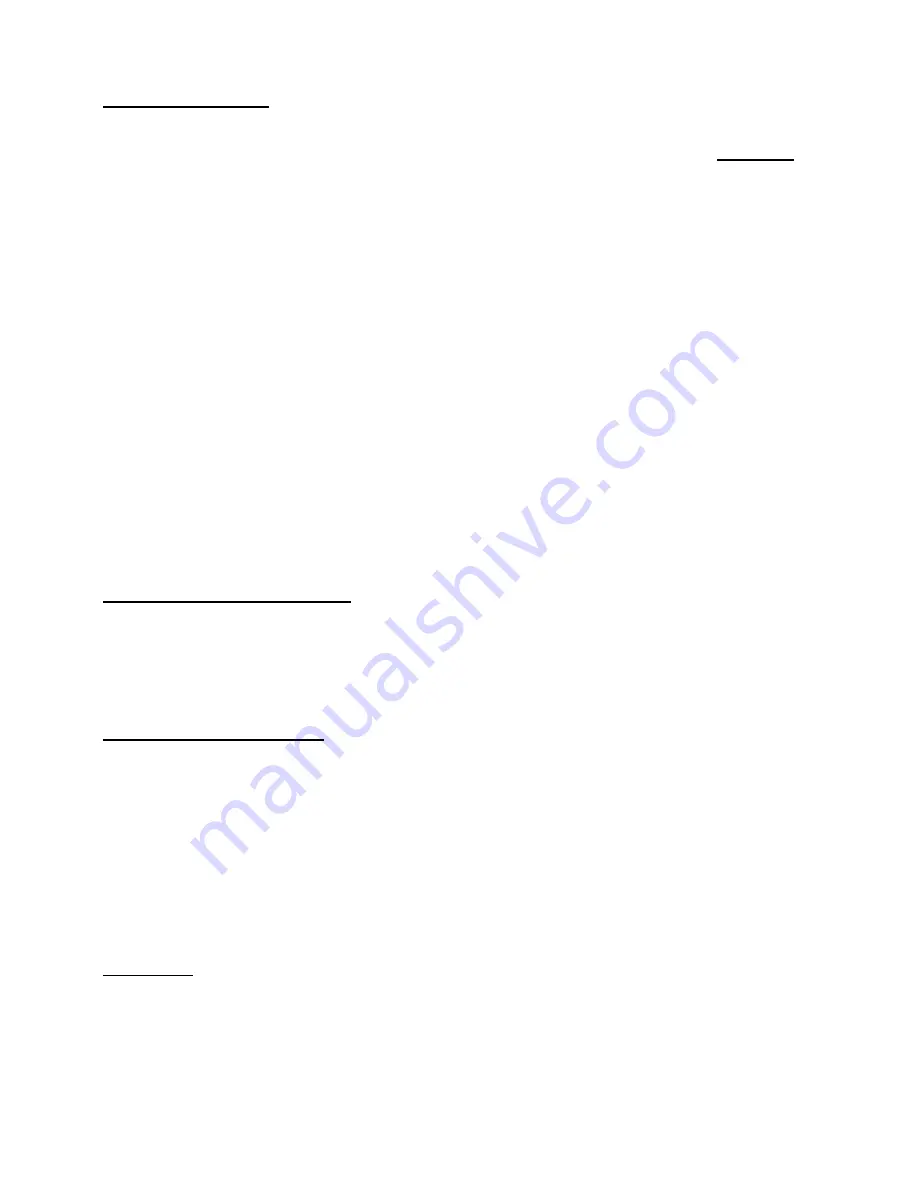
Smart Temp SMT-700 User Manual
Page 11 of 20
The Buttons Explained
On/Off (or Zone Select if function is installed)
Quickly press the On/Off button to turn the SMT-700 thermostat On. To turn the SMT-700 thermostat OFF,
press & hold
this
button for 2 seconds until the word “OFF” is displayed in the LCD. Tap the On/Off button to cycle between Zone 1 only,
Zone 2 only then both zones if zoning is enabled.
Mode
Tap this button to cycle the SMT-700 thermostat through the available modes, Heat only, Cool only, Fan Only (ventilation
mode) or Auto season change over mode. See page 12 of this manual for more information on Modes.
Up (
S
)
Use this button to increase the desired room temperature for the heating or cooling modes, or increase a “value” in
programming modes. Also used to force override the pre-programmed temperatures and temporarily replace them with a new
higher set temperature.
Down (
T
)
Use this button to decrease the desired room temperature for heating or cooling modes, or decrease a “value” in programming
modes. Also used to force override the pre-programmed temperatures and temporarily replace them with a new lower set
temperature.
Clock
Tap the clock button to select day or night mode (if enabled). Press and hold the clock button for 2 seconds to set your
SMT-700 clock.
Fan
Single Speed Fan -
. Tap this button to cycle between Continuous fan (Fan ON) and Auto Fan.
Three Speed Fan
– Tap this button to cycle between Low, Medium, High & Auto Fan speeds.
Press and hold this button for 5 seconds to toggle between Continuous fan (Fan ON) and Auto Fan.
Setting The Clock – Manual Mode
Your SMT-700 thermostat is fitted with a real time clock. This clock is simply provided to display the current day and time. It
has NO functional control for the thermostat at all. To set the clock, Press & Hold the clock button for 5 seconds. The LCD
will show the Hours Digit flashing. Use the up (
S
) or down (
T
) button to adjust the hours to the correct time (note the AM /
PM symbol) Tap the clock button and now the minutes digits will flash. Adjust this value using the up (
S
) or down (
T
)
button to show the correct minute. Tap the Clock button again and now the weekday flashes, again use up (
S
) or down (
T
)
button to set this value to the correct day of the week. Tap the clock button again to exit the clock set function.
Day / Night Set points
(if Active)
The SMT-700 thermostat has either a single adjustable set temperature or a separate Day heating & cooling set temperature
and Night heating & cooling set temperature. If active, switching between Day & Night Modes is easily achieved by taping
the clock button. The Day heating and cooling set points are active when the “SUN” symbol is shown on the LCD. The Night
heating and cooling set points are active when the “Stars & Moon” symbol is shown on the LCD
To adjust the heating and cooling set points first select the day or night mode (if active) by tapping the clock button. Press and
hold the up (
S
) or down (
T
) buttons for a few seconds, the LCD will change and show the word “SET” and the current mode
(heating, cooling or auto) set temperature, press the up (
S
) or down (
T
) to adjust this value to the desired set temperature. If
Auto mode is selected once the heating set point is as desired wait a few seconds without touching a button and the thermostat
display will change to show the word “SET” and your COOLING set point will be displayed. Again, using the up (
S
) or
down (
T
) button adjust your cooling set point to your desired value. After a few seconds the thermostat display will return to
normal and your new set temperatures will take effect.
Timer Mode
In some applications, the SMT-700 thermostat “Auto OFF” timer feature may have been activated by the installer. When this
function has been activated the word(s) “TIMER” or “TIMER OFF” will appear in the LCD. When active, the SMT-700
thermostat will automatically turn off after an installed / owner set pre programmed duration of time.
This function is ideal for use in training or interview rooms for example, where the room is not often used and where you want
to ensure the air conditioning system is not left running for extended periods when the room is unoccupied.



















