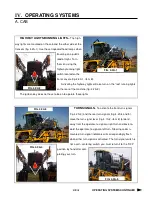IV.
OPERATING SYSTEMS
4.2A
OPERATING SYSTEMS CONTINUED
TURN SIGNALS–
To activate the front turn signals
(fig. 4.2A-3) and the rear turn signals (fig. 4.2A-4 and 5),
move the turn signal lever (fig. 4.1A-2, item E) forward ,
away from the operator, to signal a right turn and back, to-
ward the operator, to signal a left turn. Steering column–
mounted turn signal indicators will correspondingly flash
when either turn signal is activated. The turn signal switch is
not a self– centering switch; you must return it to the “OFF”
position by hand after com-
pleting your turn.
FIG. 4.2A-4
FIG. 4.2A-5
HIGHWAY LIGHTS/RUNNING LIGHTS–
The high-
way lights are mounted on the cab and the either side of the
transom (fig. 4.2A-1). Use these trapezoid head lamps when
traveling on a public
road at night. Turn
them on using the
highway/running light
switch located on the
front console (fig. 4.2A-1, item B).
Activating the highway lights will also turn on the “red” running lights
on the rear of the machine (fig. 4.2A-2).
The ignition key does not have to be on to operate these lights.
FIG. 4.2A-2
A. CAB
FIG. 4.2A-3
FIG. 4.2A-1
Summary of Contents for STS 10
Page 119: ...9 9 IX TROUBLE SHOOTING NOTES...
Page 127: ...NOTES NOTES...