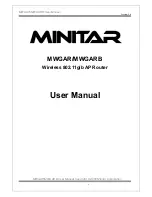8-11
ecwmax-value
: ECWmax parameter of EDCA, which ranges from 0 to 15.
txoplimit-value
: TXOPLimit parameter of EDCA, which ranges from 0 to 65535 (in units of 32
microseconds). The TXOP value of 0 indicates that only one MPDU can be transmitted.
Description
Use the
wmm edca client
command to set the set of EDCA parameters for the specified AC (AC-BE or
AC-BK) for clients.
Use the
undo wmm edca client
command to restore the default of the specified or all EDCA
parameters for the specified AC.
The following table lists the default EDCA parameter settings for AC-BK and AC-BE for clients.
Table 8-5
The default EDCA parameter settings for clients
AC
AIFSN
ECWmin
ECWmax
TXOP Limit
AC-BK 7
4
10
0
AC-BE 3
4
10
0
z
For description on each EDCA parameter, see
WLAN QoS
in the
WLAN Configuration Guide
.
z
ECWmin must not be greater than ECWmax. The two parameters must be enabled or disabled
simultaneously.
z
When all the clients are 802.11b terminals, it is recommended that you set the TXOPLimit value to
0 for both AC-BK and AC-BE.
z
If both 802.11b and 802.11g clients are present, it is recommended that you use the default
TXOPLimit settings for AC-BK and AC-BE.
Examples
# Set AIFSN to 3 for AC-VO.
<Sysname> system-view
[Sysname] interface wlan-radio 1/0/1
[Sysname-WLAN-Radio1/0/1] wmm edca client ac-vo aifsn 3
wmm enable
Syntax
wmm enable
undo wmm enable
View
WLAN-radio interface view
Default Level
2: System level