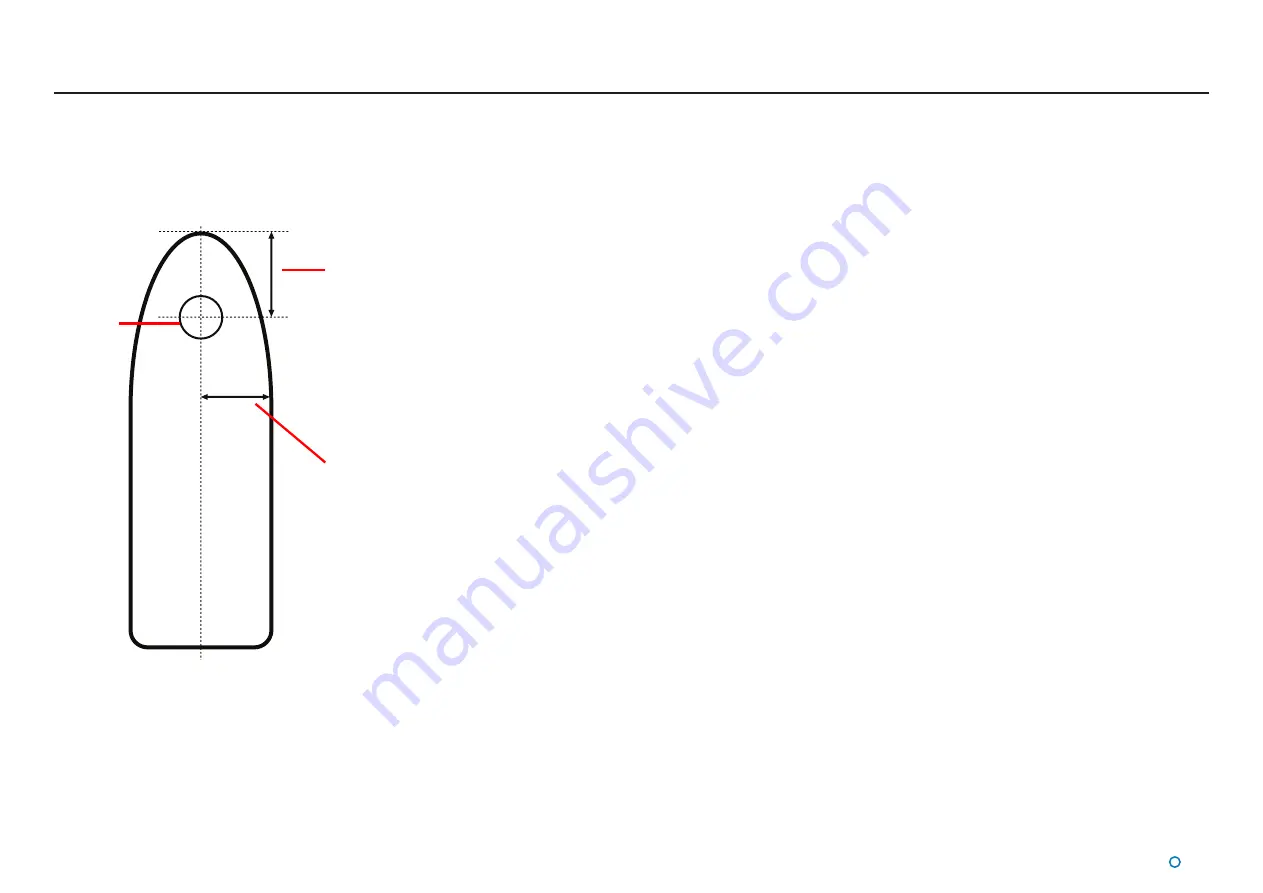
l
64
Vessel Parameters (Continued)
Bow and Starboard Offsets
The Bow Offset is the distance from the Sensor to the vessel’s bow.
The Starboard Offset is the distance from the Sensor to the starboard edge of the vessel.
Bow Offset
Starboard Offset
Reset, Import and Export of Vessel Calibration
The Vessel Calibration can be reset to factory defaults, imported from or exported to an XML
file.
To Reset to Factory Defaults:
1. Click on the Resume button if the Sensor is supended.
2. Ensure that no tracking is in progress.
3. Click on the Take Command button if the SceneScan Service Interface is not already In
Command.
4. On the Vessel tab, click on the Defaults button.
To Import Vessel Calibration from a File:
1. Click on the Resume button if the Sensor is supended.
2. Ensure that no tracking is in progress.
3. Click on the Take Command button if the SceneScan Service Interface is not already In
Command.
4. On the Vessel tab, click on the Import button.
5. Browse to locate the required .xml file in the Specify a calibration file window.
6. Click on the Open button.
To Export Vessel Calibration to a File:
1. Click on the Resume button if the Sensor is supended.
2. Ensure that no tracking is in progress.
3. Click on the Take Command button if the SceneScan Service Interface is not already In
Command.
4. On the Vessel tab, click on the Export button.
5. Specify a destination and file name in the Specify a calibration file window.
6. Click on the Save button.
SceneScan
Sensor
Summary of Contents for 20-0253
Page 81: ......






























