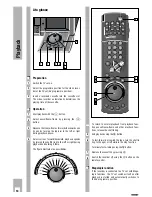You can create you own title lines, for your holiday
film, for example.
The holiday film is recorded on your recorder from
a second recorder or from a camcorder. You create
the title line using the remote control and your
recorder.
The two signals are then recorded together.
r
Preparation
Switch the TV set on.
Select the programme position for the video recor-
der on the TV set (AV programme position).
r
Operation
One after another, press the
h
button and the
numbered buttons
4
and
2
.
– The » Title Generator « table appears.
– The arrow (
ʄ
) marks the colour of the title field.
Ń
!
Any letters/characters that are in the title field can
be deleted with the
¢
CLEAR
button.
Select the colour for the title line using the
F E
buttons or the colour buttons.
Ń
!
You can double the height of the letters/characters
using the
¢
ї
button.
Press the
G
button.
– A table appears with a selection of letters/charac-
ters.
Select the first letter using the
F E DC
buttons
and confirm with the
G
button.
Enter the next and then subsequent letters
(max 30).
4
3
2
1
2
1
Ń
!
The cursor (
ɶ
) can be moved to the left with the
¢
CLEAR
button.
Ń
!
To select the upper or lower line in the title field
when using “normal” character height, press the
Z
ED/EW (green)
button.
A cursor marks the upper line (
ʺ
) or the lower
line (
ɶ
).
Store the title line using the
Z
C/S (blue)
button.
–
The recorder switches to the current TV
programme.
To check the title, press the
¢
TIP
button.
Pressing the
¢
TIP
button again makes the title dis-
appear from the screen.
Ń
!
The title line can be faded in and recorded at any
time while recording or copying.
The applicable instructions can be found in the
chapters “Recording” on page 18;
“Copying from a second recorder, camcorder …”
on page 28.
6
5
25
Creating T
itle Lines
GRUNDIG
TEXT-PROGRAMMING
< >
: Select colour
CLEAR : Delete
&
: Select character height
OK : Edit Title
i : Return to Info menu
&
ʄ
Title Generator
GRUNDIG
TEXT-PROGRAMMING
A B C D E F G H I J K L M N O P Q R S
T U V W X Y Z
z
0 1 2 3 4 5 6 7 8 9 #
a b c d e f g h i j k l m n o p q r s
t u v w x y z ß , . : ; '
< >
? ¿ ! "
% & ( ) + – * –:
–
/ = ll £ $ §
ɲ
ɮ
ɶ
ʄ
@ æ
14 12 34
o Ä Å Æ É Ö Ü ° å á à ä â ç
é è ë ê í ì ï î ñ ó ò ö ô ú ù ü û Ø ø
ʺʺ
<
ɶ ʺ
> :
Select character
OK/CL : Confirm character/back
: Select line
: Store title
i : Return to Info menu
Title Generator
Summary of Contents for GV 560 HiFi
Page 1: ...VIDEORECORDER GV 560 HiFi...