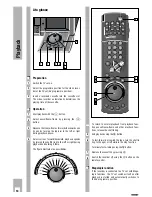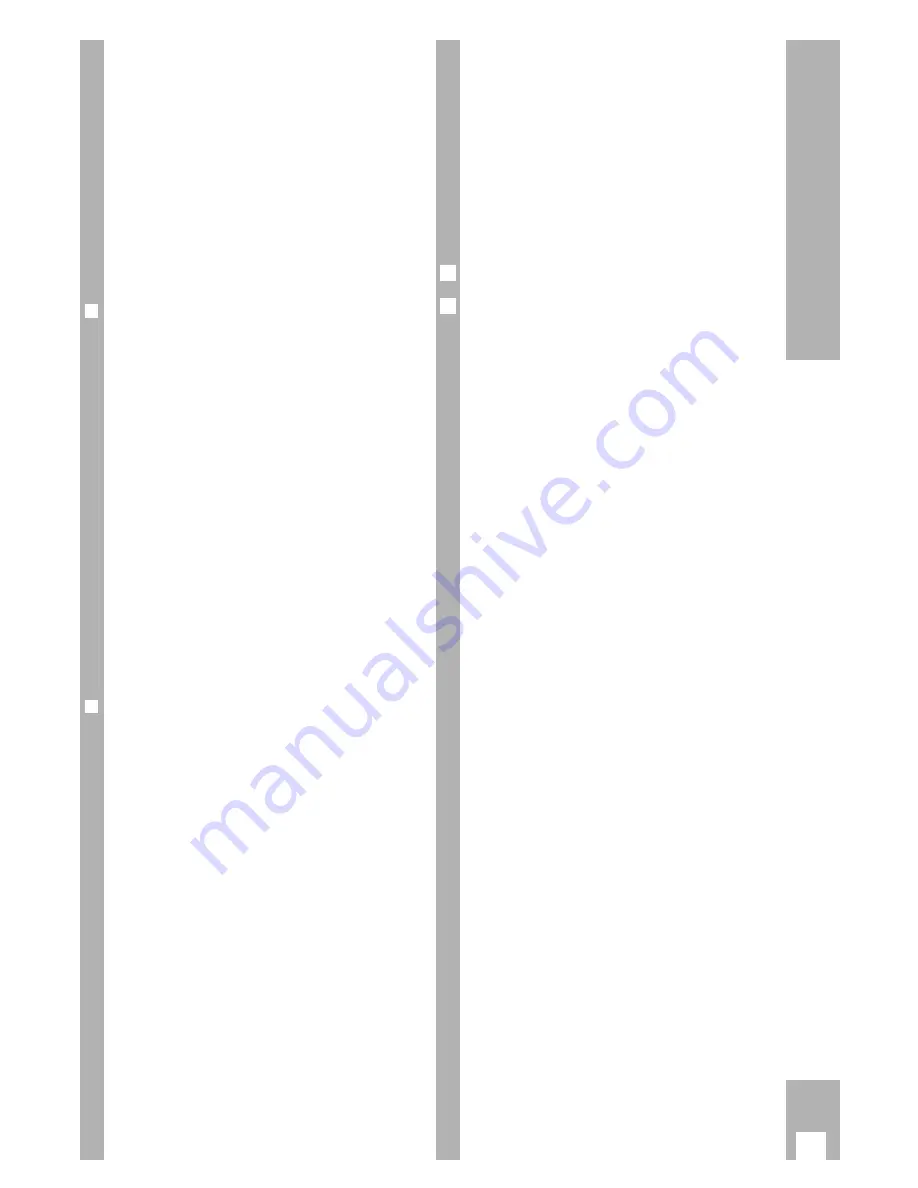
Tuning TV stations
Television stations broadcast programmes on diffe-
rent frequencies/channels.
The recorder has a built-in receiver for receiving
and recording television programmes independent-
ly of the TV set.
First you must tune your recorder to the channels
used by the different TV stations.
There are 99 programme positions available. You
can assign them as you wish to TV stations from
the aerial, a cable connection or a satellite.
r
A number of options are available
for tuning:
1. By transfer of data from the TV set.
The TV set must be equipped with Megalogic
functions.
2. With the automatic tuning system (ATS euro
plus). The recorder searches, sorts, and stores
all channels/special channels which it can receive
at its location.
This procedure depends on the language and
country you select, as well as on the reception
quality of the TV stations.
If you are not satisfied with the order in which
the TV stations are allocated, you can change the
order later.
3. By entering data directly.
4. By searching manually, for example if there are
new TV stations, or if the recorder could not find
a TV station using the automatic tuning system.
r
Notes concerning TIMER programming
using the teletext pages of the TV
stations.
For this type of TIMER programming you take the
data for the broadcast (for example programme,
date, switch-on and switch-off times) from the pro-
gramme overviews that certain TV stations provide
in the teletext pages, rather than from a programme
guide magazine.
The page numbers of the teletext pages on which
the programme overviews are found can vary from
station to station.
Now you can decide which page of the programme
overview contains the most recordings you wish to
program.
Enter the number of the required teletext page in
the » TV Station Table «.
The following pages explain how to do this.
This teletext page will then be called up automati-
cally during VPT programming.
Transfer of data from the TV set
(Megalogic function)
If the recorder is connected to a TV set with Mega-
logic function, the recorder automatically accepts
the TV stations stored in the TV set.
To enable the recorder to do this, you must carry
out the following steps in the order indicated.
Ń
!
Recorder and TV set must be connected with the
Megalogic EURO-AV cable provided with your
recorder, and the TV set must be switched on.
Remove the plug for the recorder from the mains.
Re-insert the plug for the recorder into the mains.
– The recorder automatically takes the TV pro-
grammes from the TV set.
.
Thus the recorder will have the same programme
position assignments as the TV set.
2
1
9
Settings
·
·
Summary of Contents for GV 560 HiFi
Page 1: ...VIDEORECORDER GV 560 HiFi...