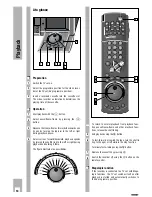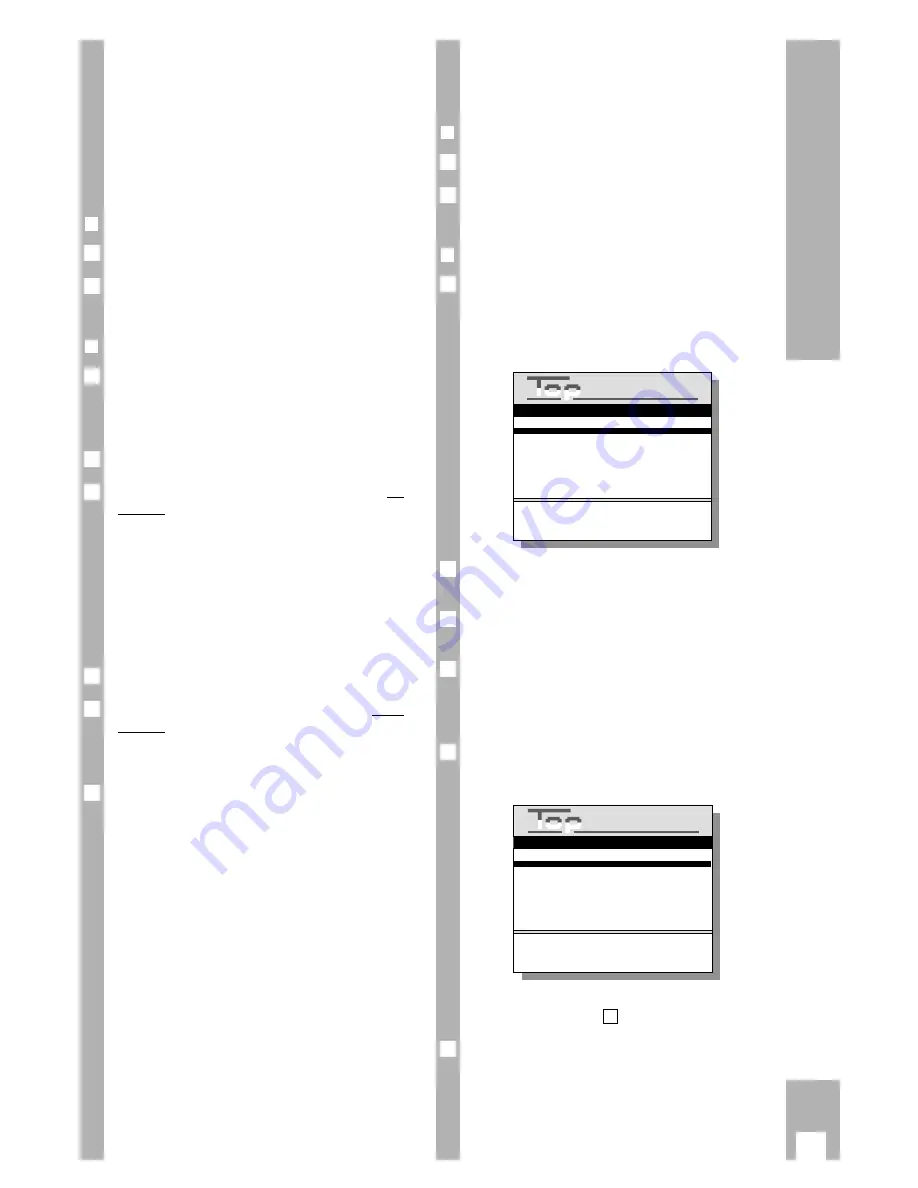
Resorting TV stations –
manually
r
Preparation
Switch the TV set on.
Select the programme position for the video recorder
at the TV set (AV programme position).
r
Example
Select » TV Station Table « by pressing the
h
button
and the numbered buttons
5
and
3
one after ano-
ther.
– The » TV Station Table « appears, the selected pro-
gramme position is marked.
Select programme position using the
DC E F
buttons.
Mark programme position with the
Z
ED/EW (green)
button.
Select new programme position with the
DC
but-
tons.
– The data for the marked programme position are
transferred to the new programme position.
Store setting using the
G
button.
– The subsequent TV stations are moved by one
position.
To resort additional TV programmes, repeat the pro-
cedure starting at step
.
End the setting procedure using the
¢
Ǽ
button.
6
2
5
4
3
2
1
2
1
Resorting TV stations – with the
Follow TV function
Here the recorder receives the same programme
position assignment as the TV set.
Ń
!
The recorder and the TV set must be connected
with a EURO-AV cable.
r
Preparation
Switch the TV set on.
Select the programme position for the video recor-
der at the TV set (AV programme position).
r
Example
Select the Follow TV function by pressing the
h
button and then the numbered buttons
5
and
2
one after another.
– Display at recorder: »
SELECT TV PO I
«.
Select programme position 1 at the TV set.
Press the
G
button on the remote control of the
recorder.
– Display on recorder: »
PLEASE WAIT
« and »
°
«.
– The recorder “searches” for the data of the first
programme position of the TV set. It fills its first
programme position with the same TV station as
is on the TV set.
– When this procedure has been completed, the fol-
lowing display appears on the recorder:
»
SELECT TV PO2
«.
Select programme position 2 at the TV set.
Press the
G
button on the remote control of the
recorder.
– Repeat the setting until all TV stations have been
sorted.
End the setting procedure using the
¢
Ǽ
button.
Ń
!
Assignment errors can occur if two TV stations are
broadcasting the same programmes.
Repeat the setting when the stations are broad-
casting different programmes.
6
5
4
3
2
1
2
1
11
Settings
GRUNDIG
TEXT-PROGRAMMING
Prog. Channel
Ident
VPT
ķ
1
1
06
ARD
304
150
1
2
34
ZDF
304
150
1
3
59
BR 3
304
150
1
4
40
RTL 303
150
1
5
36
SAT 1
303
150
1
6
21
PRO 7
100
150
1
7
53
NTV
100
150
1
8
56
100
150
1
9
24
100
150
10
- -
<
ɶ ʺ
> :
Select programme
n
: Sort/copy station
OK : Change programme settings
CLEAR : Delete station
i : Return to Info menu
TV Station Table
·
GRUNDIG
TEXT-PROGRAMMING
Prog.
Chan.
Ident
VPT
ķ
1
1
06
ARD
304
150
1
2
34
ZDF
304
150
1
3
59
BR 3
304
150
1
4
21
PRO7 100
150
1
5
36
SAT 1
303
150
1
6
40
RTL
303
150
1
7
53
NTV
100
150
1
8
56
100
150
1
9
24
100
150
10
- -
<
ɶ ʺ
> :
Select programme
n
: Sort/copy station
OK : Change programme settings
CLEAR : Delete station
i : Return to Info menu
TV Station Table
Summary of Contents for GV 560 HiFi
Page 1: ...VIDEORECORDER GV 560 HiFi...