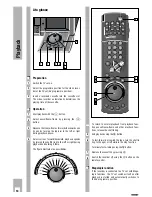r
Preparation
Switch the TV set on.
Select the programme position for the video recor-
der at the TV set (AV programme position).
Insert a recorded cassette into the cassette slot.
The video recorder automatically determines the
playing time of the cassette.
r
Operation
Start playback with the
T
button.
Select pause/freeze-frame by pressing the
W
button.
Advance the freeze-frames forwards/backwards one
by one by turning the jog dial to the left or right
during playback pause.
Select various forward/backward playback speeds
by turning the shuttle ring to the left or right during
playback and holding it there.
The figure illustrates the possibilities.
2 times
5 times
7 times
11 times
5 times
7 times
11 times
1/2
1/12
1/2
1/12
+
–
0
1
1
Slow
No
rm
al
Fa
st
Freeze
S
ea
rc
h
Slow
Nor
m
al
Fa
st
S
ea
rc
h
Playbac
k for
war
d
Pl
ay
bac
k re
verse
3 times
4
3
2
1
3
2
1
Ń
!
To return to normal playback from playback func-
tion pause/freeze-frame and other playback func-
tions, release the shuttle ring.
End playback using the
H
button.
To fast-forward or rewind the tape, turn the shuttle
ring to the right or left while in the stop function.
Terminate fast winding using the
H
button.
Remove the cassette by pressing
N
.
Switch the recorder off using the
A
button on the
remote control.
r
Megalogic function
If the recorder is connected to a TV set with Mega-
logic functions, the TV set switches itself on after
playback is started and automatically switches to
the AV programme position.
8
7
6
5
14
Playback
ʺ
ʺ
SP/LP
ON/OFF
CLEAR
SET/CHECK
TIMER
SV/V+
PROG.
STOP
DAY
START
OK
+
+
-
0
9
3
6
8
7
5
2
1
4
AV
VPT
IN
DE
X
INDE
X MARK
TR
AC
KI
NG
INDEX ER
ASE
·
At a glance
1
7
8
1
7
2
5
4
3
6
2 3
4
6
5
Summary of Contents for GV 560 HiFi
Page 1: ...VIDEORECORDER GV 560 HiFi...