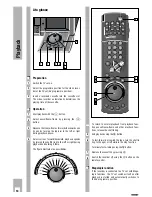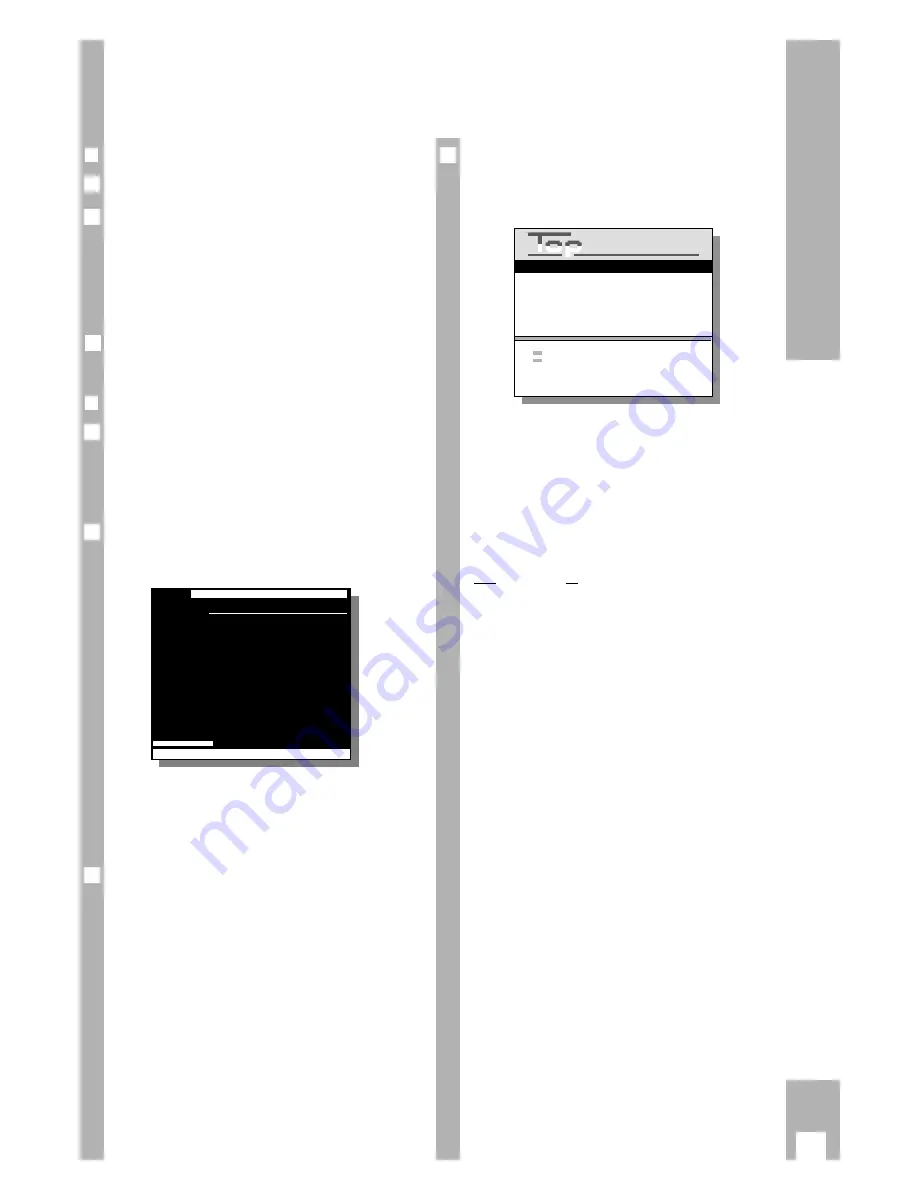
23
TIMER Recording
Programming with the teletext
pages from the broadcasters
variant 2
r
Preparation
Switch on the TV set.
Select the AV programme position for the video
recorder at the TV set.
Ń
!
If the recorder is connected to a TV set with Mega-
logic functions, the TV set switches itself on when
the
g
button is pressed and automaticallly selects
the AV programme position.
Insert a cassette with sufficient playing time which
is not erase protected.
r
Example
Select a TV programme using the numbered but-
tons
1
...
0
.
Ń
!
To enter a two-digit programme position, press the
numbered buttons briefly one after another.
Call up the teletext page using the
g
button.
– The programme overview which has been entered
in the » TV Station Table « will appear.
Ń
!
If the teletext programme overview which was
called up consists of several pages, press the
G
button at the required programme overview and the
cursor will appear.
Select the broadcast with the
DC
buttons.
– A cursor
?
is located next to the time at which the
broadcast begins.
3
2
1
3
2
1
A R D
*
= VT–Untertitel.. 150
19.58
Heute im Ersten
20.00
Tagesschau
*
………………………………… 310
20.15
Peter Strohm: Amateure
sterben schnell
*
…………………………… 314
21.04
Tagesthemen-Telegramm
21.05
Junke&Co.
Comedy-Serie ………………………………… 316
21.30
Robot-Reich …………………………………… 317
22.00
Mary …………………………………………… 318
22.30
n
Tagesthemen ………………………………… 315
23.00
Legen hinter Masken
Spielfilm
Hongkong 1988 ……………………………… 319
00.50
Tagesschau
00.55
Z.E.N.
bis 01.00 Uhr
anschließend
"Videotext für alle"
Dienstagvormittag
auf
321
Textprogramming:
Stop
Donnerstag
11.März 1995
ɶ ʺ
: Select
OK : Confirm programme
·
Confirm the broadcast by pressing the
G
button.
– The data for the broadcast will be entered in the
first memory position (TIMER). The remaining
playing time will be displayed briefly.
Ń
!
The recorder is in record stand-by mode.
All drive mechanism functions are now “locked”.
Ń
!
If »
*
« appears behind the stopping time, the
broadcaster will transmit the VPS/PDC signal and
the recorder will record the broadcast with
VPS/PDC control.
Ń
!
Special features with PDC control:
One episode or all episodes of a TV series can be
recorded when using the PDC signal control.
During programming with this teletext page, the
» Series selection « table appears after a series has
been selected.
Select the » All episodes « or » One episode « line
using the
DC
buttons and confirm with the
G
button.
Ń
!
The recorder “messages” and their meanings as
well as options for making changes are described
on page 22.
4
GRUNDIG
TEXT-PROGRAMMING
n
01 ARD
11.
22:30
23:00
*
n
n
n
n
n
n
n
Timer
Prog.
Date
Start
Stop
+/– :
Enter timer data
: VPS/PDC On/Off
: ED/EW/Normal
LP/CL : Long Play/Clear timer
VPT : Program with TEXT
OK : Activate timer
i : Return to Info menu
Summary of Contents for GV 560 HiFi
Page 1: ...VIDEORECORDER GV 560 HiFi...