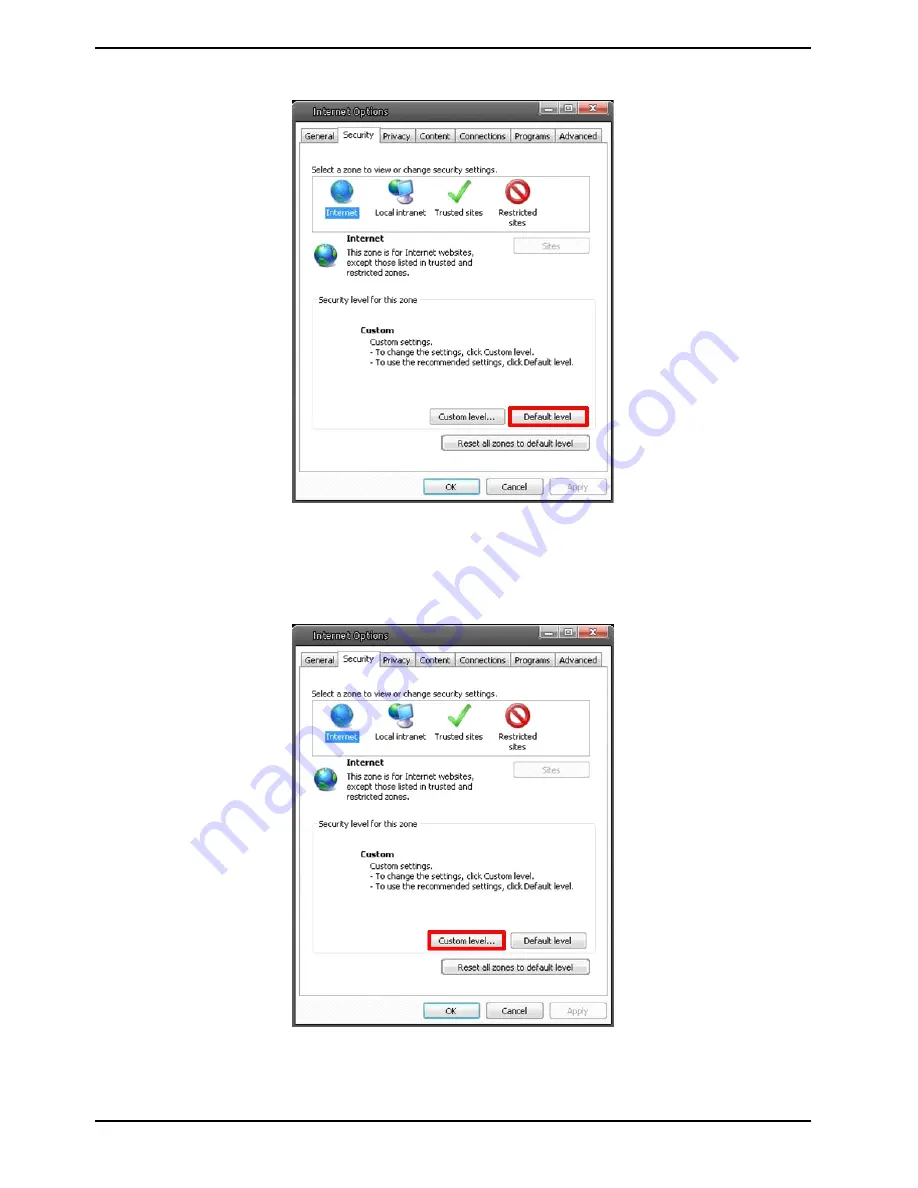
Step 4: Down the page, click on “Default level…” and then click “OK” to confirm the setting. Close the browser
window, and open a new one later when accessing the IP Camera.
ActiveX Controls and Plug-in Settings :
Step 1~3: Please refer to the previous section above.
Step 4: Down the page, click on “Custom level…” (see the picture below) to change ActiveX controls and plug-in
settings.
81
English
Summary of Contents for GCI-H0503B
Page 2: ......

























