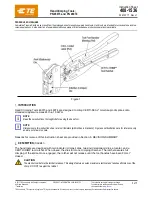-10-
h7583 tenoning Jig
3. slide the clamp bracket over the rod of the
clamp brace, as shown in
figure 8, then
secure it with the M8-1.25 cap screw and
fender washer.
4. Align the set screw in the hub of the handwheel
with the flat of the clamp shaft, then slide the
handwheel onto the shaft and tighten the set
screw (see
figure 8).
the guide bar of the tenoning jig can be mounted
to the base plate in two positions, depending on
the distance between the table's left-hand miter
slot from the blade. the jig ships with the guide
bar mounted in the inward position. if the jig needs
to be closer to the blade, you need to mount the
guide bar in outward position.
To re-mount the guide bar in the outward posi-
tion:
1. remove the slide plate lock lever and flat
washer, then un-thread the long set screw the
lock lever was attached to (see
figure 9).
Note:
The set screw will fall down between
the slide and base plates and will be acces-
sible in the following steps.
2. loosen the micro-adjust lock lever, then
rotate the micro-adjust knob counterclock-
wise to force the slide plate to move and
separate from the micro-adjust screw, as
shown in
figure 9.
2. install the handles into the threaded holes on
the clamp brace and the slide plate, as shown
in
figure 7.
Guide bar Mounting
configuration
figure 7. handles installed.
handles
figure 8. Clamp shoe, bracket, and handwheel
installed.
Clamp handwheel
Cap screw &
Fender Washer
rod
Clamp
Bracket
figure 9. separating the slide and base plates.
Base plate
Micro-Adjust
lock lever
Micro-Adjust
Knob
slide
plate
slide plate lock lever
& parts