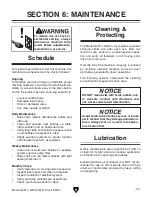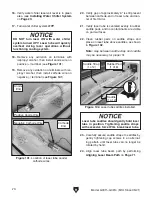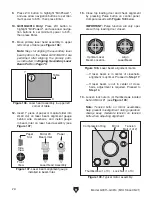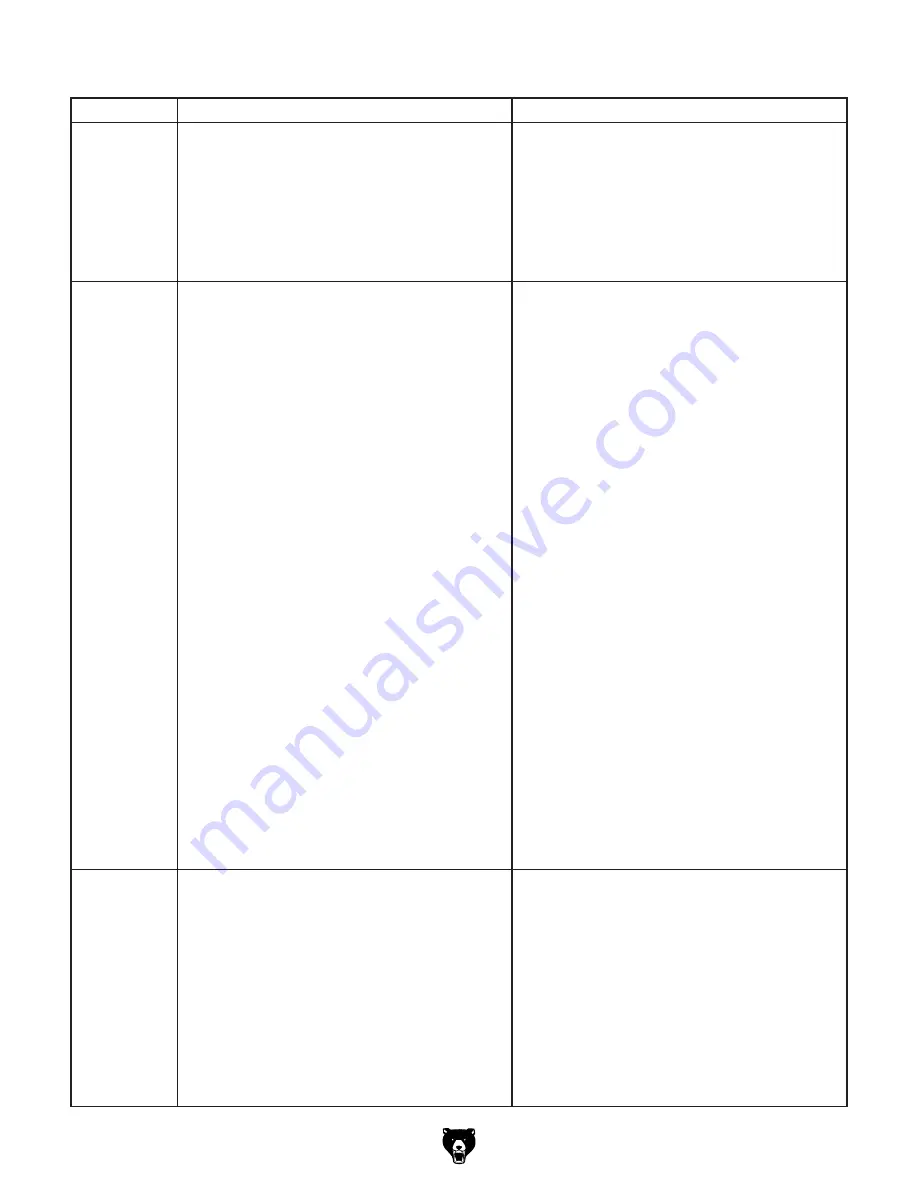
Model G0911–G0914 (Mfd. Since 05/21)
-57-
Symptom
Possible Cause
Possible Solution
USB flash drive
is not read by
controller, or
file unable to
load.
1. Incorrect file structure or wrong file format.
2. Artwork file not saved using RDWorks software.
3. USB flash drive at fault.
4. USB port at fault.
1. Use a FAT32/FAT16 formatted flash drive with
artwork saved in RDWorks (.RD) format.
2. Save artwork file using included RDWorks
software (
Page 32).
3. Test USB flash drive; replace if at fault.
4. Inspect USB port cable connections. Unplug USB
port cable and plug USB flash drive directly into
controller; replace USB port if at fault.
Laser beam
has poor
cutting or
engraving
quality.
1. Path, layer, or other CAD error exists.
2. Incorrect laser speed or laser power setting.
3. Focal length is not set correctly.
4. Laser beam path not aligned.
5. Laser path is obstructed by smoke or debris.
6. Laser unable to cut or engrave workpiece.
7. Laser cut is too wide.
8. Laser head has vibration or lash (workpiece path
shows distortion/overlap).
9. Workpiece buckling or moving.
10. Laser output creating sawtooth pattern on cuts or
engravings.
11. Laser tube at fault.
12. Controller, power supply, or control panel at fault.
1. Review RDWorks settings and verify that artwork
file is free of errors.
2. Review RDWorks speed/power settings (
Page 33)
and verify that speed/power is set properly for
current workpiece material (
Page 40).
3. Inspect/adjust focal length (
Page 37). Inspect/
adjust table level (
Page 66).
4. Verify mirrors are secure and reflective side is
facing outward (
Page 81). Align laser beam path
(
Page 71). Clean laser optics (Page 52).
5. Verify air supply hose is unobstructed and
connected to air nozzle. Verify extraction fan is
functional and ducting is unobstructed.
6. Workpiece material beyond machine capability
(
Page 40).
7. Verify mirrors are secure and reflective side is
facing outward (
Page 81). Align laser beam path
(
Page 71). Clean laser optics (Page 52).Inspect/
adjust table level (
Page 66).
8. Adjust/replace belts (
Page 61). Inspect/adjust
gantry components for loose fasteners or binding.
Set origin in different location.
9. Use honeycomb table for thin workpiece support.
Use clamps to secure workpiece.
10. Increase laser power (
Page 33). Inspect
workpiece for impurities that ignite (
Page 40).
11. Inspect/test/replace laser tube (
Page 66). Inspect/
test/replace high-voltage power supply.
12. Inspect/test/replace controller, power supply, or
control panel, as required.
Laser tube
inoperative or
laser powers
off while
machine is
operating.
1. Top loading door open or interlock switch
activated.
2. Water chiller system not cooling laser tube;
temperature switch activates or water chiller alarm
sounds.
3. Laser tube electrical connections at fault.
4. Laser tube at fault.
5. Auxiliary system(s) has a short.
6. Electrical system at fault.
1. Close top loading door; replace top loading door
interlock switch and test operation (
Page 27).
2. Inspect/test/replace water chiller system
(
Page 54). Reduce ambient temperature of
machine environment. Add ice to reservoir or add
additional water chilling equipment, as required.
3. Verify laser tube electrical connections are correct
and secure.
4. Inspect/test/replace laser tube (
Page 66).
5. Test receptacle fuse; replace if at fault.
6. Inspect/test/replace electrical system components,
as required.
Laser Operations
Summary of Contents for G0911
Page 100: ......