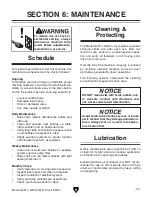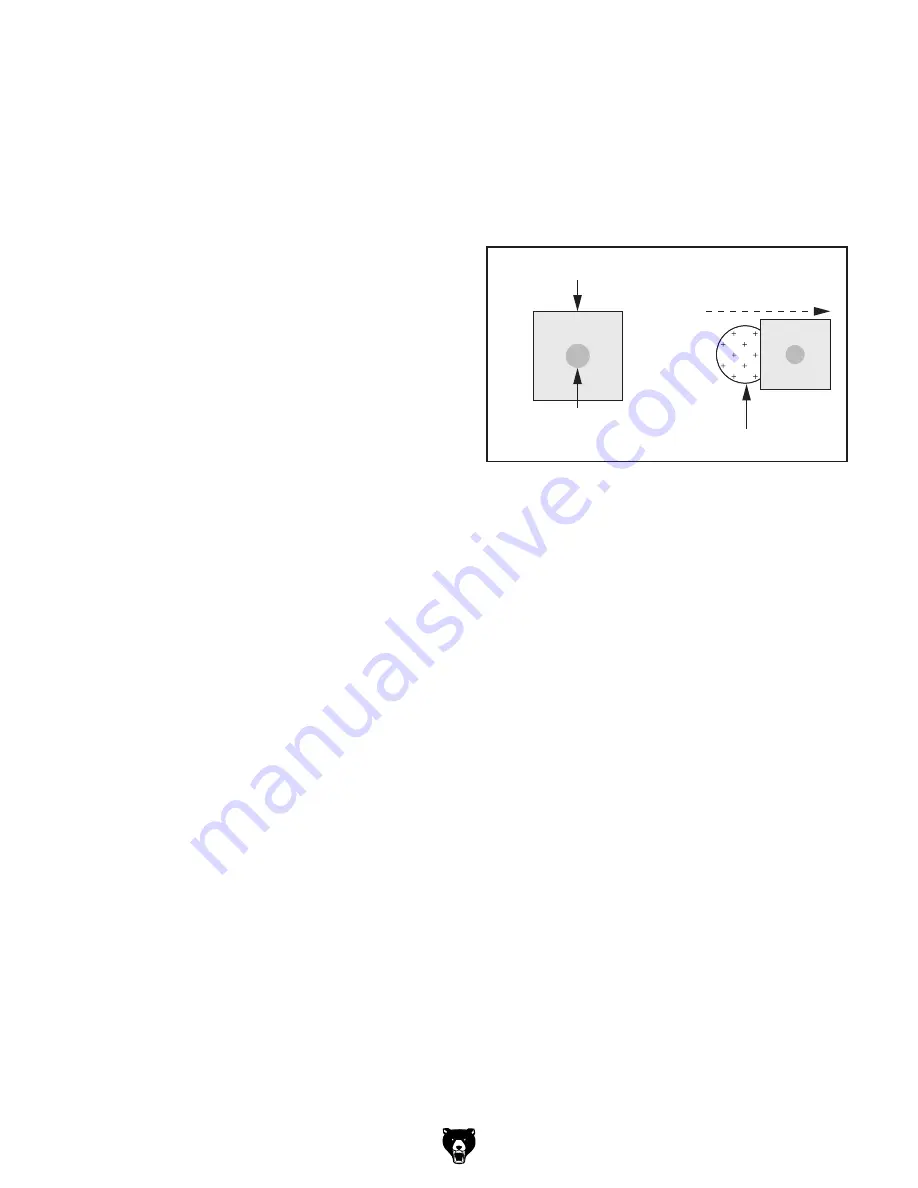
Lens Paper
Laser Optic
Pull Across
Surface
Denatured/Isopropyl
Alcohol
Figure 71. Pulling lens paper across surface.
Model G0911–G0914 (Mfd. Since 05/21)
-53-
5. Moisten dry swab with 1–3 drops of same
solution, roll swab across surface of lens/mir-
ror, and allow surface to air dry.
6. Inspect lens/mirror surface:
— If any particulates or surface stains remain,
repeat
Steps 2–5.
— If any particulates or surface stains are
still present after second cleaning, they
are most likely permanently burned into
surface. Replace optics as instructed in
Removing/Replacing Laser Optics on
Page 81.
Method 2 (Optics Removed)
When lenses and mirrors are removed, they can
be cleaned using the "Drop and Drag" method
used for cleaning camera and microscope lenses.
To clean removed laser optics:
1. DISCONNECT MACHINE FROM POWER!
2. Use small bellows to blow any particulates off
lens/mirror surface.
IMPORTANT: DO NOT physically wipe lens-
es or mirrors.
3. Place small drop of denatured/isopropyl alco-
hol on center of lens cleaning paper.
Note:
Flooding paper with solvent only leaves
residual streaks. Only place enough solvent
so that paper conforms to surface, and sol-
vent does not absorb to edge of paper.
4. Grab edge of paper and slowly pull across
lens/mirror surface (see
Figure 71). Allow
surface to air dry.
Note:
Dry edge of paper removes any resid-
ual solvent and streaking. This method does
not scratch optics since no downward force is
being applied to paper.
5. Inspect lens/mirror surface:
— If any particulates or surface stains remain,
repeat
Steps 2–4 using clean sheet of
lens cleaning paper for every pass.
— If any particulates or surface stains are
still present after second cleaning, they
are most likely permanently burned into
surface. Replace optics as instructed in
Removing/Replacing Laser Optics on
Page 81.
Summary of Contents for G0911
Page 100: ......