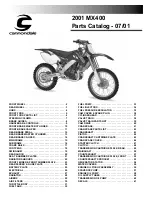The parameter “slip target %” (included into
the map in WISFOFT) set the average
percentage of allowed spinning or rear tire. The
3D-INTELIGENCE (in real time) adapts the value
of “slip target %” according to the situation
(like critical tire load or deep lean angle, etc.)
and generates five traction control levels. When
the spinning of rear tire become bigger then
selected traction control level, GRIPONE S3
reduce the engine power.
As you can see in the graph, the TRACTION
CONTROL LEVEL 1 generate more control then
TRACTION CONTROL LEVEL 5.
With TRACTION CONTROL LEVEL 1 selected, a
small amount of spinning will generate
immediately a reduction of power.
With TRACTION CONTROL LEVEL 5 selected, a
small amount of spinning will not generate any
reduction of power. Only a big slide of rear tyre
will generate a reduction of power.
Move to above level (example from 2 to 3) if you
want less traction control. Move to below level
(example from 5 to 3) if you want more traction
control.
Il parametro “
slip target%
”
(incluso nella
mappa gestita con WINSOFT) determina il
valore medio di pattinamento della ruota
posteriore. 3D
-
INTELLIGENCE adatta il valore
medio in base alle condizioni (come il carico
ruota o l’angolo di piega) e genera cinqu
e
livelli di controllo di trazione (in tempo reale).
Quando il pattinamento della ruota supera il
valore del livello di controllo trazione
selezionato,
GRIPONE S3
riduce la potenza
del motore.
Come si vede dal grafico, il TRACTION
CONTROL LEVEL 1 genera un
controllo
maggiore che il TRACTION CONTROL LEVEL
5
.
Selezionando TRACTION CONTROL LEVEL 1,
un piccolo scivolamento della
ruota farà
attivare
GRIPONE
S3
.
Selezionando
TRACTION CONTROL LEVEL 5, un piccolo
scivolamento della ruota non sarà sufficiente a
far
attivare
GRIPONE S3
. Solo un
pattinamento elevato farà attivare
GRIPONE
S3
. Seleziona il livello inferiore (es. da 3 a 2) se
vuoi maggior controllo di trazione. Seleziona il
livello superiore (es. da 1 a 2) se vuoi minor
controllo di trazione.