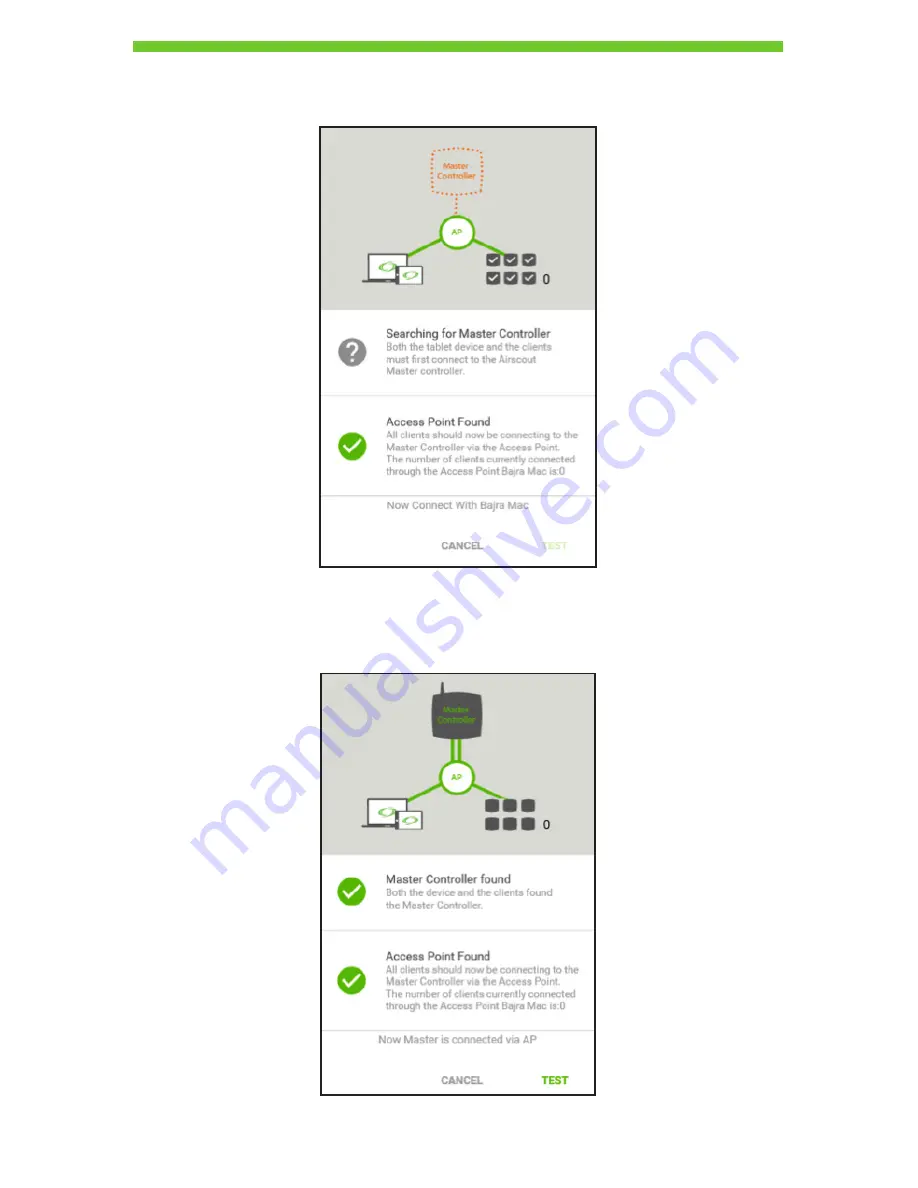
36
Now access the Wi-Fi settings in the BYOD and connect it to the network SSID mentioned
in the message in the pop-up window (e.g., “Bajra Mac” in the case for the image below).
After the connection has been established, a message appears stating “Now Master is
connected via AP” and both the messages above have green check marks, indicating the
user can continue to the Test page.
DRAFT #2—11.16.16
















































