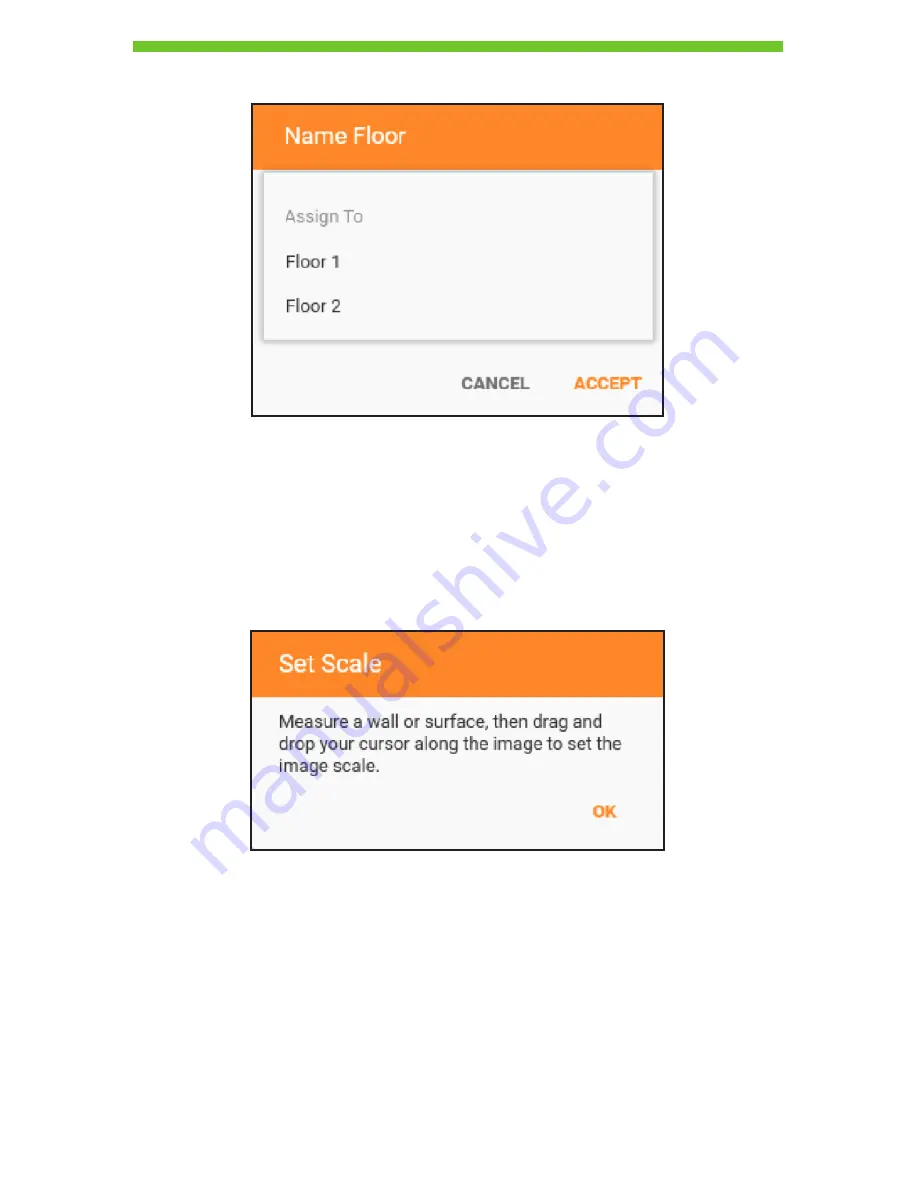
28
Assign a floor to the current floorplan from the “Assign To” dropdown list.
Assign a floor name to the current selected floor.
Click
ACCEPT
to save the changes and move on to the next step, or click
CANCEL
to close
the pop-up window and return back to the floorplan.The user will be prompted to set the
scale for the floorplan after the cropping process has been completed.
The user is then prompted with a pop-up message stating “Measure the wall or surface,
then drag and drop your cursor along the image to set the image scale.” Click
OK
to move
on to set the scale.
DRAFT #2—11.16.16






























