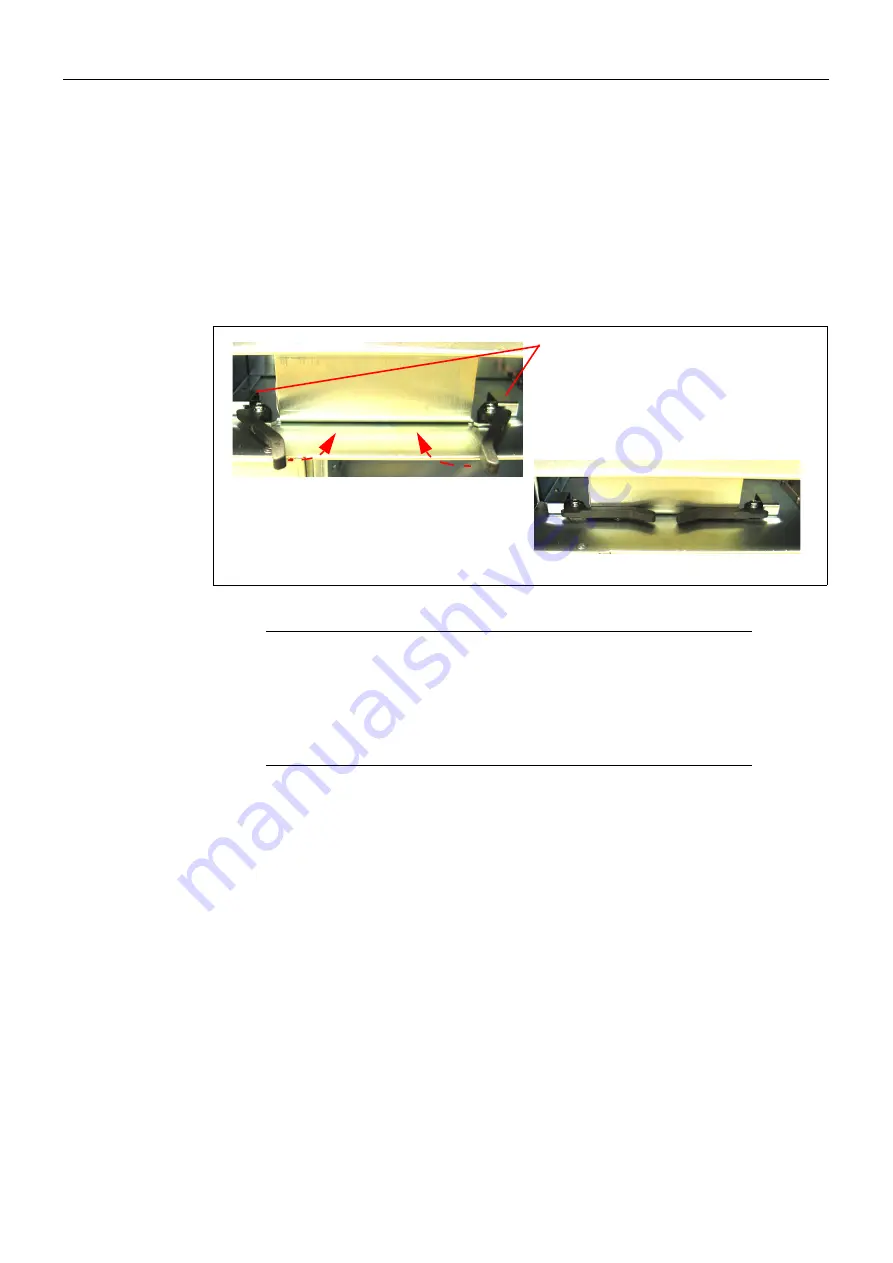
74
Power Supplies
Kahuna 6400 6RU Mainframe
Replacing the Power Supply
1.
With the locking handles in the open position, carefully slide the power supply sled along
the rails until the sled stops. Do not force the sled, the locking handles will fully locate the
PSU.
2.
Once in position locate the hooks of the locking handles into the raised metal lugs (shown
below) and carefully push both locking handles at the same time inwards towards the PSU
sled.
3.
The power supply connectors will locate into the mainframe connectors once the locking
handles are in the closed position (shown below).
Note:
There are vent holes next to the Mains input sockets on both the
11RU mainframe and the 6RU mainframe, when the mainframes are
powered up, LED’s (which are part of the power supply modules) can be seen
through the vent holes.
If the mainframes are powered up, the LED’s should be lit Green, indicating
that the power supplies are working correctly. If the LED’s on any power
supplies are Red then the power supply is faulty and have to be replaced.
Raised metal lugs
Push locking handles
inwards
Closed position
















































