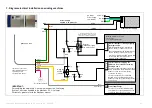operating
mode
.
12.3
□
I/O
t.60
Test run
time based
t.01 .. t.99
The time based test run is for feeding
lubricant with the Quantity set at the
Operating Mode for a determined count of
seconds. The Run starts by pressing I/O and
stops automatically when the time count-
down has reached 00. The Test Run can be
aborted at any time by pressing I/O.
Default-value: t.60
b.05
° 60
□
MODE
3. The configuration menu:
The device can be configured for different applications by using the
MODE
key. By pressing
this key repeatedly, several points of the menu are passed through which can be configured
as required.
ATTENTION:
Only enter the configuration menu if changes are absolutely necessary. A
careless
change of any parameter may lead to a malfunction of the device.
To enter the configuration menu, the
MODE
key must be pressed for 3 sec. After the last
menu item has been passed, the configuration menu is left automatically.
To leave the configuration menu prematurely, the
I/O
key must be pressed. Changed
parameters are automatically saved.
The configuration menu is passed through in the following order:
Applicator-
temperature *
□
I/O
□
MODE
Acceleration
ramp **
□
MODE [3sec.]
Stand-by
□
MODE [3sec.]
Instruction Manual GRAF SINGLE LUB 2 / Version 4.0
–
05.2020
8
□
MODE
□
I/O
r.50
Test run
turn based
r.01 .. r.99
The turn based test run is for feeding
lubricant with the Quantity set at the
Operating Mode for a determined
number of gear wheel turns. The Test run
starts by pressing I/O and stops
automatically when the turns you have
set are done. The Test Run can be aborted
at any time by pressing I/O.
Default-value: r.50
□
MODE