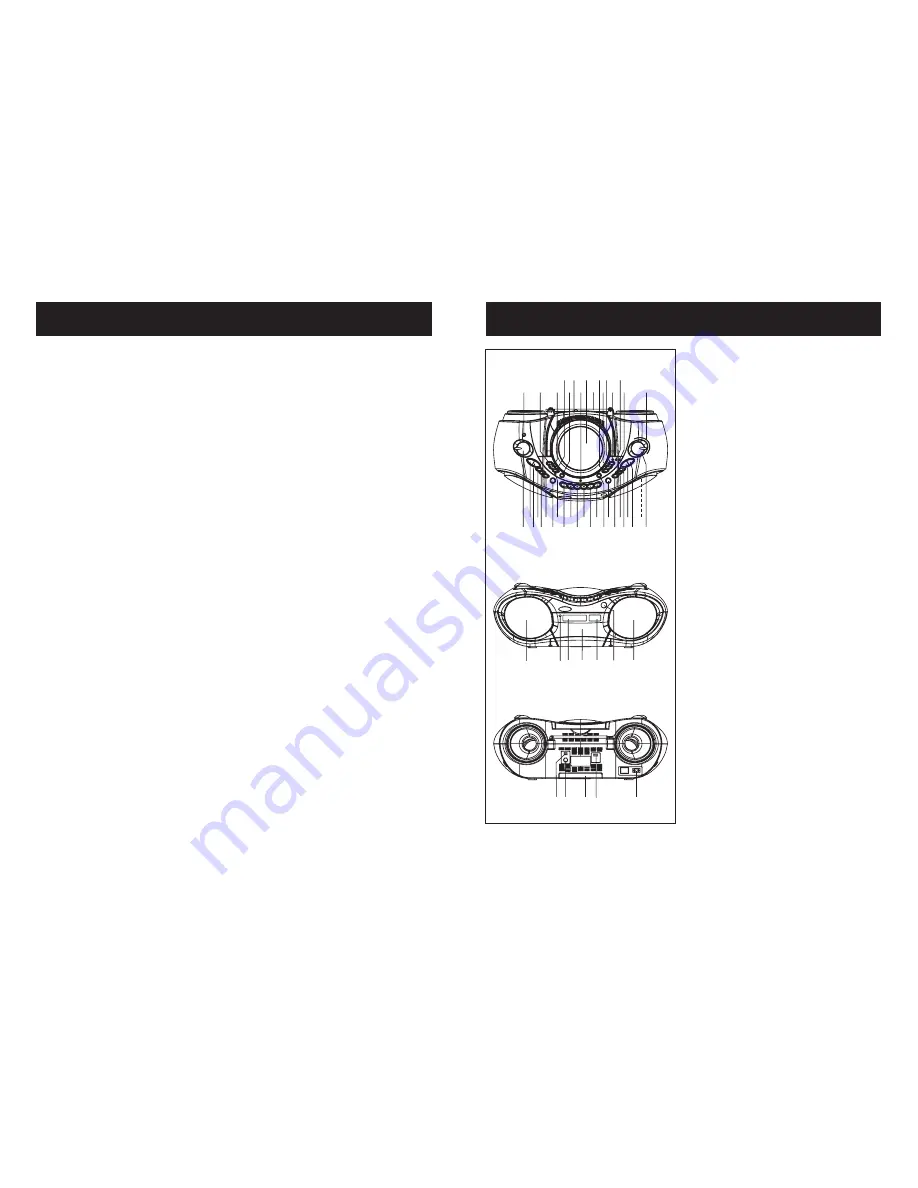
CLEANING THE CABINET
CLEANING THE UNIT
CLEANING THE LENS
DUST OR DRY PARTICLES
FINGER PRINTS
Wipe with a soft cloth. If the cabinet is very dirty, dampen the cloth with a weak solution of
neutral detergent and water, and then wipe clean.
To clean the unit, simply wipe off with a soft clean cloth moistened with plain lukewarm
water.
Warning: Remove mains plug from mains outlet socket before clean.
A dirty lens will cause sound skipping and, if the lens is very dirty, the CD may not work.
Open the disc cover and clean the lens as follows:
Using a camera lens brush/blower to blow on the lens couple times, then wipe it lightly with
the brush to remove dust and blow on the lens once more.
If the lens cannot be cleaned by using a brush/blower, use a dry cotton swab.
Player Maintenance
Location of Controls
1
2
3 5 7
9 11 13 15
16
4 6
8 10 12 14
17 19 21 23 25 27 29 31 33 35 37 39
18 20 22 24 26 28 30 32 34 36 38
40
41 42 43 44
45
40
46 47
48 49
50
1. EARPHONE SOCKET
2. SETUP BUTTON
3. INFO BUTTON
4. AUTO-TUNE BUTTON
5. BASS BOOST BUTTON
6. FOLDING HANDLE
7. TAPE INDICATOR
8. CD DOOR
9. FM TELESCOPIC ROD AERIAL
10. CD REPEAT BUTTON
11. CD PROGRAM BUTTON
12. CD STOP BUTTON
13. MW INDICATOR
14. FM INDICATOR
15. FM STEREO INDICATOR
16. DIAL SCALE
17. VOLUME CONTROL
18. DAB UP BUTTON
19. DAB DOWN BUTTON
20. SELECT BUTTON
21. BAND BUTTON
22. RADIO BUTTON
23. DAB BUTTON
24. BASS BOOST INDICATOR
25. CASSETTE PAUSE KEY
26. CASSETTE STOP/EJECT KEY
27. CASSETTE FAST FORWARD KEY
28. CASSETTE REWIND KEY
29. CASSETTE PLAY KEY
30. CASSETTE RECORD KEY
31. CD DOOR OPEN BUTTON
32. POWER BUTTON
33. TAPE BUTTON
34. CD BUTTON
35. CD PLAY/PAUSE BUTTON
36. CD BACKWARD SKIP/SEARCH BUTTON
37. CD FORWARD SKIP/SEARCH BUTTON
38. BUILT-IN CONDENSER MICROPHONE
39. TUNING CONTROL
40. SPEAKERS
41. STAND BY INDICATOR
42. LCD FOR DAB INFORMATION
43. CASSETTE DOOR
44. LCD DISPLAY (FOR CD PLAYBACK)
45. REMOTE SENSOR
46. DAB ANT. INT/EXT SWITCH
47. DAB EXT ANT. SOCKET
48. BATTERY COMPARTMENT
49. FM ST./MONO SELECTOR
50. AC SOCKET
6
Goodmans Product Information Helpline 0870 873 0080
7
Goodmans Product Information Helpline 0870 873 0080
































