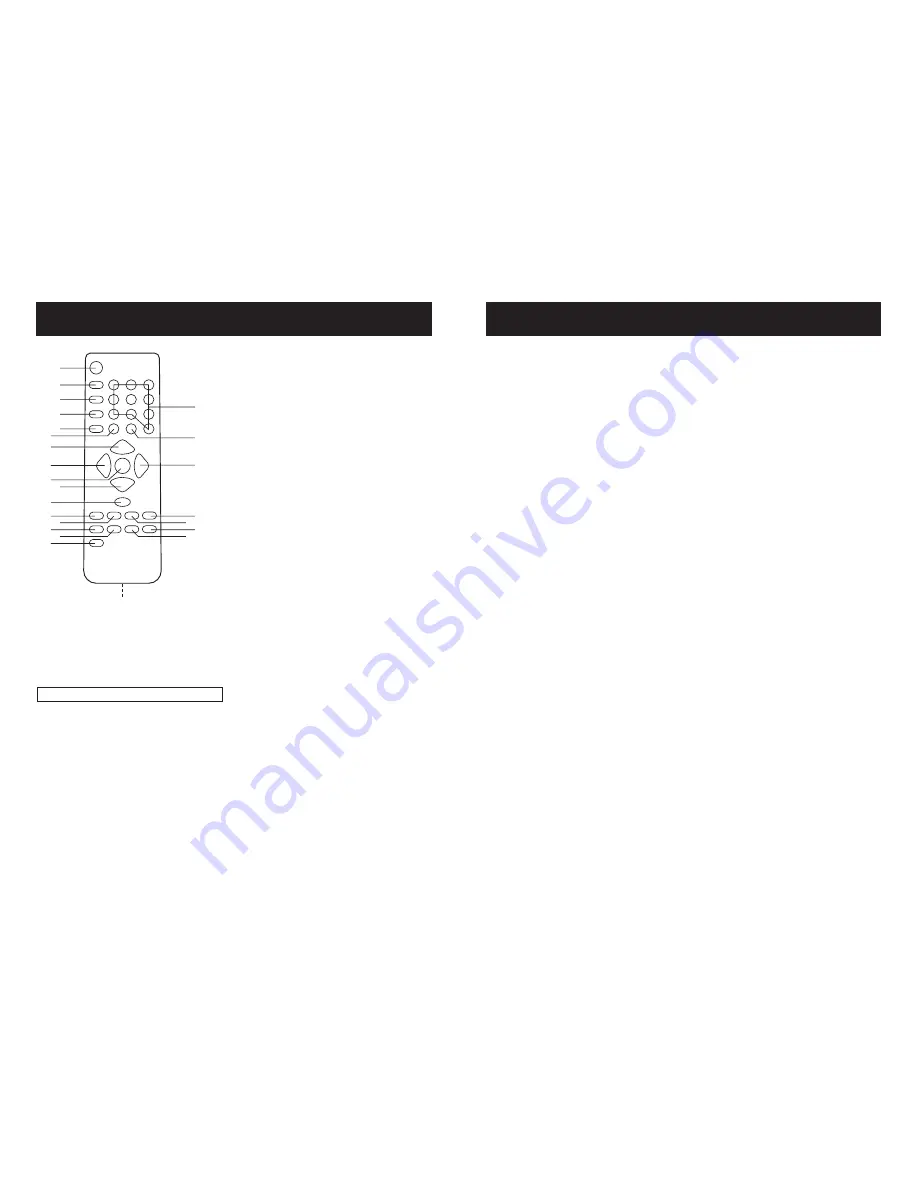
8
Goodmans Product Information Helpline 0870 873 0080
9
Goodmans Product Information Helpline 0870 873 0080
1
2
3
4
5
6
7
8
9
10
11
12
13
14
15
16
17
18
19
20
21
22
23
24
Location of Controls (Remote control)
1. STAND BY BUTTON
2. TUNER BUTTON
3. CD BUTTON
4. DAB BUTTON
5. BAND BUTTON
6. TAPE BUTTON
7. VOLUME UP
8. DOWN
9. DAB SELECT
10. VOLUME DOWN BUTTON
11. DAB AUTO TUNE BUTTON
12. CD PLAY/PAUSE BUTTON
13. CD STOP BUTTON
14. CD REPEAT BUTTON
15. CD PROGRAM BUTTON
16. MUTE BUTTON
17. CD RANDOM BUTTON
18. DBBS BUTTON
19. CD SKIP DOWN/DAB SET UP BUTTON
20. CD SKIP UP BUTTON
21. UP BUTTON
22. DAB INFO BUTTON
23. NUMERIC BUTTONS
24. BATTERY COMPARTMENT(REAR)
BUTTON
BUTTON (DAB only)
BUTTON DAB only)
(DAB only)
(DAB only)
(DAB only)
Using the Remote control Correctly
l
l
l
l
Point the remote control at the REMOTE SENSOR located on the unit on the unit.
When there is a strong ambient light source, the performance of the REMOTE
SENSOR may be degraded, causing unreliable operation.
The recommended effective distance for remote operation is about 6 Metres.
Replace the two "AAA" or "UM-4" batteries
when there is either no operation or
operation becomes erratic.
REMOTE CONTROL OPERATION
The numeric buttons can only be used in the DAB mode. Please note pressing any of the
numeric buttons or the INFO button during CD playback will result in unit malfunction.
Press Power button to turn the unit on after the power has been connected and then
press the Radio button or the TUNER key on the remote controller.
Select the desired band with the BAND button.
Adjust the volume level to a comfortable listening level.
To turn off the radio, press the POWER button to turn the unit to STAND BY mode.
The built-in MW antenna and external FM TELESCOPIC ANTENNA are directional.
When external headphones/earphones are connected, the sound of the unit's
speakers will be automatically muted.
NOTES:
NOTE:
Tune to the desired station by rotating the TUNING control after locating a station
slowly turn the Tuning control to fine tune to the station to receive the best reception.
When listening to an FM broadcast, fully extend the TELESCOPIC ANTENNA and
rotate it for the best reception.
For MW broadcast, rotate the whole set until the best reception is heard.
If a particular FM (STEREO) station is weak, or you hear too much background
noise, slide the FM ST./FM selector to the FM (MONO) position. This will often result
in a much clearer reception.
When the
is in the FM STEREO position and a station is
broadcasting, the FM STEREO indicator will be lit.
=
=
=
=
FM ST./FM selector
A stereo headphone socket has been provided on the top of the unit so that headphones can
be used to listen without disturbing others. To use this socket, plug in the
headphones/earphones (not supplied) and adjust the VOLUME control to a comfortable
listening level.
STEREO HEADPHONE SOCKET
Listening to the Radio
































