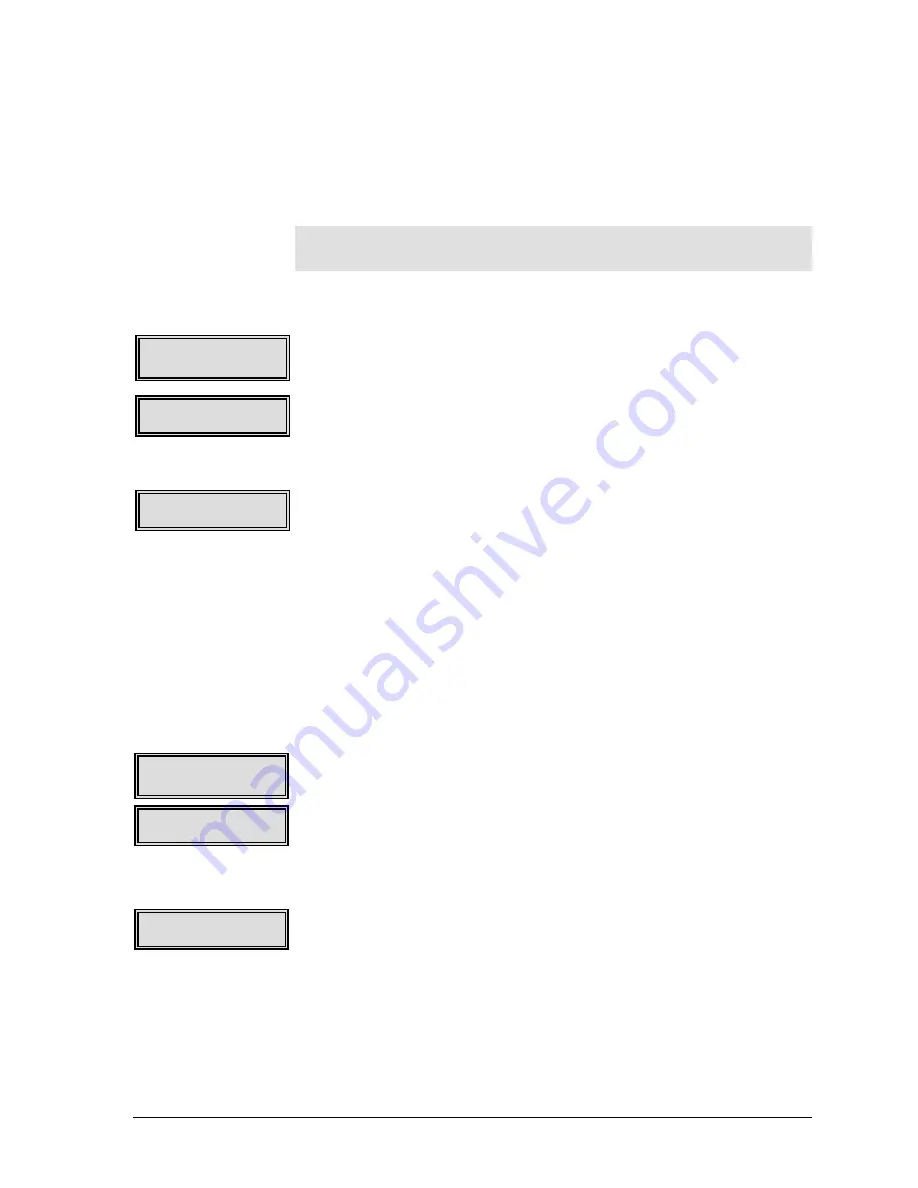
GEK-99044
Chapter 5 Using the Set Up Menu
5-29
Coax
This menu is used to configure the Coax settings, Emulation, Buffer
Size, and Early Complete. These options are only visible with the
appropriate software, SCS or IPDS, and TX/CX I/O card installed in
either expansion slot 1 or 2.
Note
Under Emulation, 6408 is the only available option for IPDS.
See Setup Menu Map in Appendix I for options available.
Use the following procedures to access the Coax options:
1.
While in the
Expansion1/2
menu, press the
◄
(left) or
►
(right)
menu browse pushbuttons until
Coax
is displayed in the lower
right corner of the LCD.
2.
Press the
▼
(down) menu browse pushbutton.
Coax
will be
displayed in the upper left corner of the LCD.
3.
Press the
◄
(left) or
►
(right) menu browse pushbutton until the
desired setting is displayed in the lower right corner of the LCD.
4.
Press the
▼
(down) menu browse pushbutton to access the
options. Press the
Select
pushbutton to enable/disable a setting.
The
<
symbol will immediately follow an enabled coax setting.
5.
Press the
Clear,
or
▲
(up) menu browse, pushbutton to exit this
option.
Twinax
This menu is used to configure the Twinax settings, Emulation,
Station Addr, and Buffer Size. These options are only visible with the
appropriate software, SCS or IPDS, and TX/CX I/O card installed in
either expansion slot 1 or 2. See Setup Menu Map for available
options available.
Use the following procedures to access the Twinax options:
1.
While in the
Expansion1/2
menu, press the
◄
(left) or
►
(right)
menu browse pushbuttons until
Twinax
is displayed in the lower
right corner of the LCD.
2.
Press the
▼
(down) menu browse pushbutton.
Twinax
will be
displayed in the upper left corner of the LCD.
3.
Press the
◄
(left) or
►
(right) menu browse pushbutton until the
desired setting is displayed in the lower right corner of the LCD.
4.
Press the
▼
(down) menu browse pushbutton to access the
options. Press the
Select
pushbutton to enable/disable a setting.
The
<
symbol will immediately follow an enabled twinax setting.
5.
Press the Clear, or
▲
(up) menu browse, pushbutton to exit this
option.
Expansion1
Coax
Coax
Emulation
Emulation
6408<
Expansion1
Twinax
Twinax
Emulation
Emulation
6408<






























