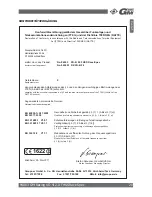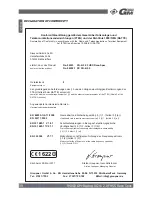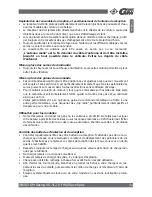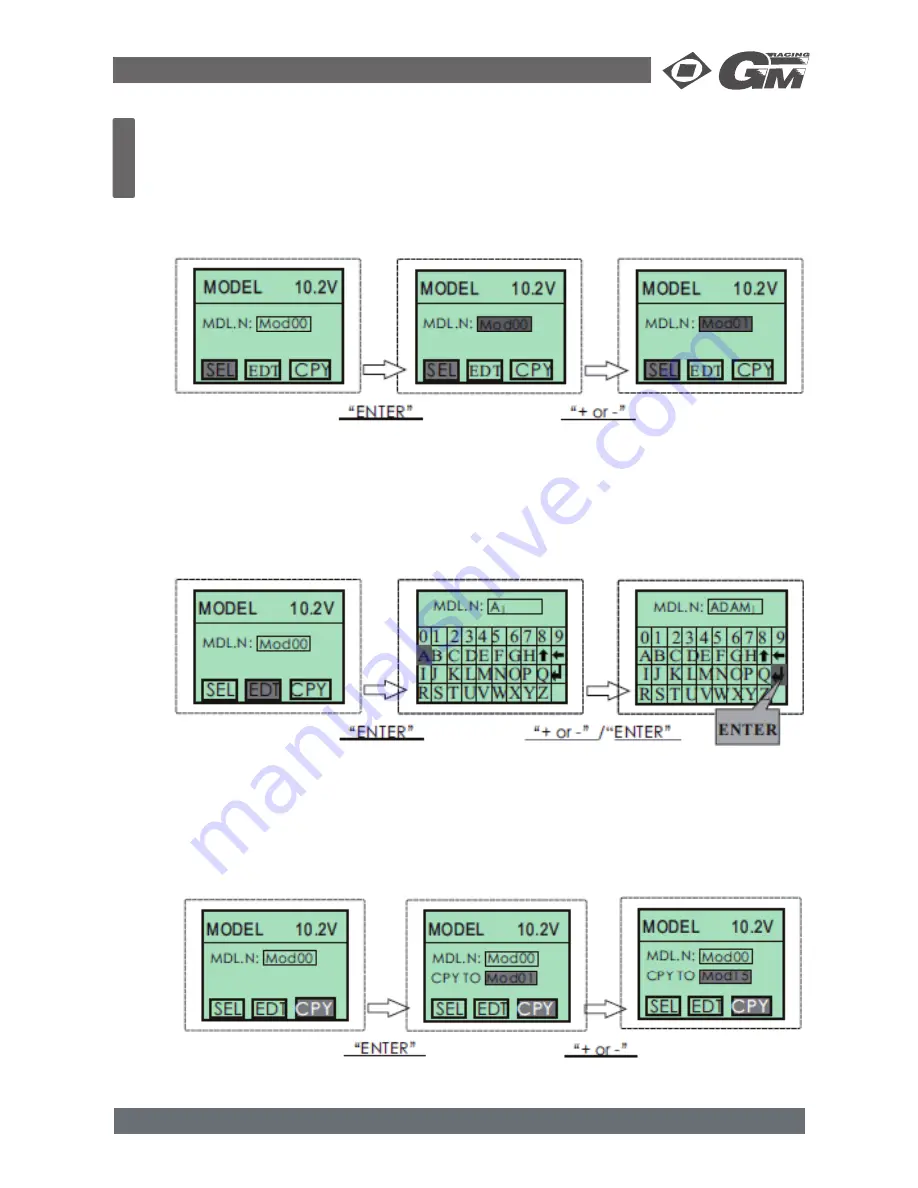
31 94003 GM-Racing XG-4i 2.0 FHSS Race Spec
English
ENTER MODEL NAMES:
1. Press “+” or “-”to choose “EDT”.
2. Press “ENTER” to enter rename mode ,Press “+” or “-”to choose “0.1.2....I”
3. Press “ENTER” on the display to save your modi
fi
ed and return to the MODEL Screen..
4. Press “EXIT”to save your setting and leave EDT interface, and back to the function menu
interface.
COPY ONE MEMORY TO ANOTHER:
1. Press “+” or “-”to choose “CPY”.
2. Press “ENTER” to enter copy mode ,Press “+” or “-”to choose “Mod01....Mod15”
3. Press “ENTER”to save your setting and Press “EXIT”leave CPY interface, and back
to the function menu interface.
5.8. MODELL MEMORY (MODEL)
Press “ENTER” in the power on interface, and enter function menu interface. Press “+” or “-“
to choose MDL, and press “ENTER” to enter MODEL adjusting interface.
1. Press “ENTER” to choose “mod00”.(SEL)
2. Press “+” or “-”to choose “mod00~mod15”
3. Press “EXIT”to save your setting and leave SEL interface, and back to the function menu
interface.
Summary of Contents for XG-4i
Page 64: ...02 2011 V1 0 ...