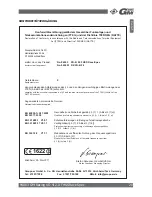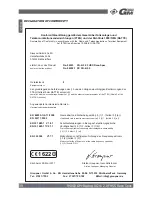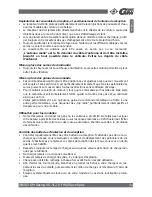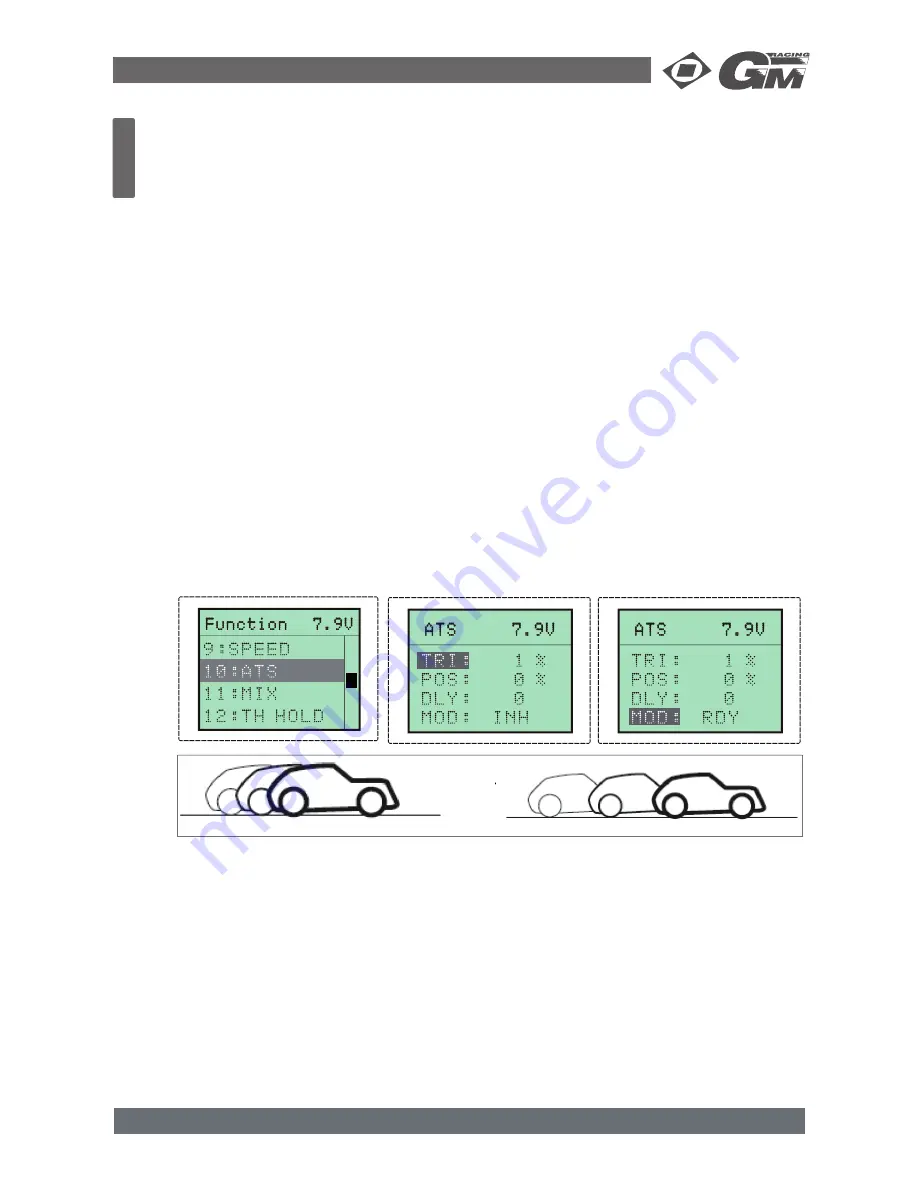
33 94003 GM-Racing XG-4i 2.0 FHSS Race Spec
5.10. AUTOMATIC START (ATS)
When the throttle trigger is set to full throttle simultaneously with starting when the track is
slippery, the car wheels will spin and the car will not accelerate smoothly. When the Start
function is activated, merely operating the throttle trigger slowly causes the throttle servo to
automatically switch from the set throttle position to a preset point so that the tires do no loose
their grip and the car accelerates smoothly.
- When the throttle trigger is moved to the preset trigger position (TRI), the throttle servo
moves to the preset position (POS).
- When the throttle trigger is operated slowly so that the wheels will not spin, the car auto-
matically accelerates to the set speed.
- This function is effective only for the
fi
rst throttle trigger operation at starting. This function
has to be activated before every start.
- When the throttle trigger is returned slightly, the Start function is automatically deactivated
and the set returns to normal throttle trigger operation.
1. Press “ENTER” to see FUNCTION MENU
2. Use the +/- Keys to select the ATS function and press ENTER.
3. Press ENTER to select TRI (Throttle Trigger) item. Use +/- to change the value. Range:
-
100%~+100%..
4. Press ENTER to select POS (Preset Position) item. Use +/- to change the value. Range:
0%~100%.
5. Press ENTER to select DLY (ATS delay time) item. Use +/- to change the value. Range:
0~100.
6. Press ENTER to select MOD (ATS Ready setting) item. Use +/- to change INH or RDY.
7. Press EXIT twice to save and return to FUNCTION MENU, press EXIT again to return to
the Main Screen.
English
5.11. MIXER (MIX)
This function allow custom to apply mixing between the steering, throttle, and channel
3 channels.There are main channel and sub-channel in the MIX selection. The servo
travel value of the sub channel is changed along with the change of the main channel
according to the setting rate.
1.
Press “ENTER” to see FUNCTION MENU
2. Use the +/- Keys to select the BR_MIX function and press ENTER.
3. Press ENTER to select a item.
4. Firstly main channel setting. Select channel No. (ST, TH, AUX) by “+” or “-“. L and R sepa-
rately correspond to the rate of Left and Right servos of the main channel mix
5. Secondly sub channel setting. Select channel No. (ST, TH, AUX) by “+” or “-“. L and R
separately correspond to the rate of Left and Right servos selected in the sub
channel.
Throttle without ATS
Throttle with ATS
Summary of Contents for XG-4i
Page 64: ...02 2011 V1 0 ...