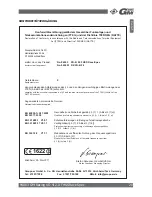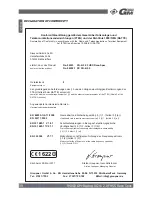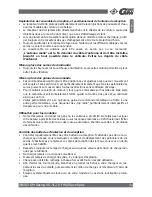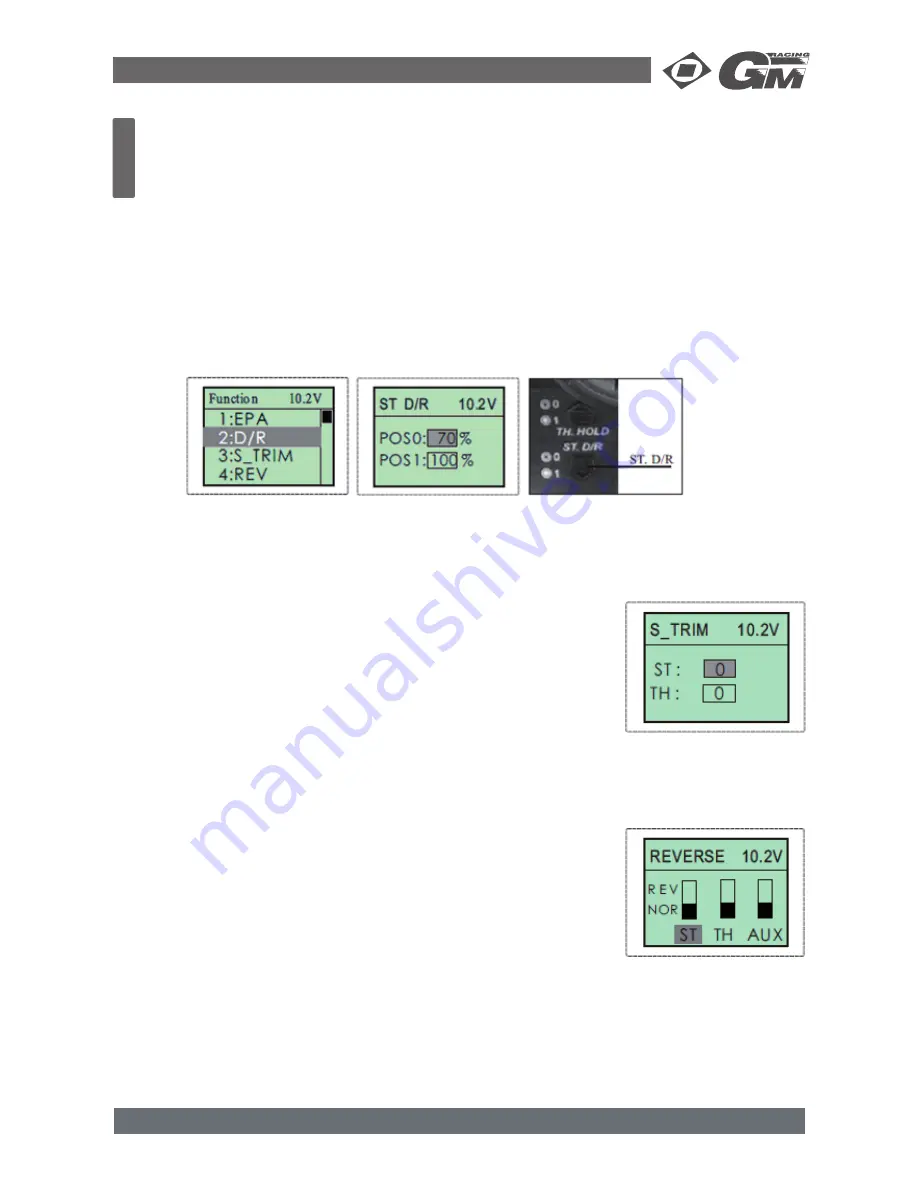
27 94003 GM-Racing XG-4i 2.0 FHSS Race Spec
English
5.4. SERVOREVERSE (REV)
This function reverses the direction of operation of the servos related to transmitter steering,
throttle, and channel 3 operation.
1. Press “ENTER” to see FUNCTION MENU.
2. Press “+” or “-“ to choose REVERSE, and press “ENTER” to
enter REVERSE adjusting interface.
3. Press “ENTER” to choose each Channel.
4. Press “+” to increase and “-” to choose “REV” or “NOR”.
5. Press “EXIT”to save your setting and leave REVERSE
interface, and back to the function menu interface.
Note:
However, when the position set by trim or sub trim shifts from the center, the center
becomes the opposite side.
TERMS: ST-STEERING, TH-THROTTLE,AUX-AUXILLIARY
5.2. STEERING RANGE (ST.D/R)
D/R is used to change the action range of steering servo when turning the steering wheel.
Increasing D/R will make the steering wheel action more sensitive. --D/R adjusting value
range: 0~120%, POS0 default value is 100%,POS1 default value is 70%. -- Press the ST.D/R
dial to select POS0 or POS1, and the value will display in the LCD when it is on the main
screen.
1. Press “ENTER” to see FUNCTION MENU.
2. Press “+” or “-“ to choose D/R, and press “ENTER” to enter D/R adjusting inter-
face.
3. Press “+” to increase and “-” to decrease D/R value.
4. Press “EXIT” to save your setting and leave D/R interface, and back to the function
menu
interface.
TERMS:
POS-POSITION
5.3. SUB-TRIM (S_TRIM)
Use this function to adjust the neutral position of the steering and throttle servos. SUB TRIM
adjusting value range: -100 - 100. Default is 0.
1. Press “ENTER” to see FUNCTION MENU.
2. Press “+” or “-“ to choose TRIM, and press “ENTER” to
enter SUB TRIM adjusting interface.
3. Press “+” to increase and “-” to decrease SUB TRIM va-
lue.
4. Press “EXIT”to save your setting and leave SUB TRIM inter
face, and back to the function menu interface.
TERMS:
ST-STEERING,
TH-THROTTLE
Summary of Contents for XG-4i
Page 64: ...02 2011 V1 0 ...